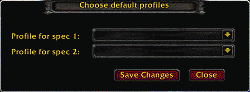| Go to Page... |
Pictures
File Info
| Updated: | 12-06-10 04:15 PM |
| Created: | unknown |
| Downloads: | 24,193 |
| Favorites: | 123 |
| MD5: |
eXtreme Unit Buttons 
This highly configurable mod allows players to associate buttons to unit frames. It is meant as a replacement to GroupButtons which stopped functioning with the 2.0 patch in December 2006. The mod extends the capabilities of GroupButtons by providing these additional features:
- an unlimited number of buttons per unit frame
- Buttons which turn on/off depending on the amount of damage a unit has
- Buttons which are dimmed if a unit as that buff or a related buff applied.
- Buttons which appear when a debuff is applied to a unit.
- Buttons which allow you to have any type of "/" slash or macro command on a button
- A variety of a modes for different activities in the game. For example, a set of buttons
- for soloing, buttons for instances, buttons for raids, buttons for specific bosses (such as Baron Geddon in MC (to all priests to debuff), buttons for PvP, etc.
- Assign buttons to unit frames that when clicked cast spells on different units. This feature allows, for example, buffs and heals for the player unit to appear within the target buttons to minimize the amount of mouse movement between buttons.
- Works for any kind of non-casting classes; specifically warriors and rogues.
Version 2.0 (Dec 06, 2010) (by tayedaen)
I know that the documentation is a complete mess at the moment, I am already working on it.
But I wanted to have a released version for cataclysm start.
Before upgrading, please read the included 'readme.txt'.
You will loose your config, so read carefully !
Hightlights of the changes since the last official release:
Code:
New: Support for default profiles for spec1 and spec 2 New: Wizards for Group and Profile generation Please use them ! New: LDB button (and menu) New: Default Buttons now always use the Prefix 'SB_' This is an abbreviation for StandardButton. I recommend to use 'CB_' as prefix for custom buttons. New: '$' self condition for cast buttons (buff, debuff etc.) Example: CB_Renew,buff,Renew,$Renew This custom buutton will only chnge to the state BUFFED if the destination unit is buffed with your OWN Renew. New: '!' inverts conditions for cast buttons (buff, debuff etc.) New: new debuff condition "Death" A button with this condition is only shown if the destination unit is dead. New: new debuff condition "Purge" A button with this condition is only shown if the destination unit has at least one buff to purge. New: two keywords for exclude-units: 'hostile' and 'friendly' Example: MyGroupName,SB_Renew,*,hostile This button will be hidden on hostile units (= it will only be shown on friendly units) New: Spell ranks have been removed (multiranking too) New: Macro buttons support now '[target=unit#]' Here unit# will be rpalced at runtime with the unit the button is attached to. Example: /target [target=unit#] Improved: Verification of buttons while configuring the addon And last but not least: !!! Improved: Internals are mostly rewritten from scratch for better performance !!! Please refer to 'z_historic_Changelog.txt' for older changes.
XPerl's partypets get no buttons
Known blizzard bugs:
------------------------
'isUsableSpell' is broken, there is nothing I can do to change that.
That means: Some spells are reported 'not usable' if you target a hostile target or NPC (like 'PowerWord: Shield' for example).
Enjoy - Tayedaen
Hightlights of the changes since the last official release:
===========================================================
New: Support for default profiles for spec1 and spec 2
New: Wizards for Group and Profile generation
Please use them !
New: LDB button (and menu)
New: Default Buttons now always use the Prefix 'SB_'
This is an abbreviation for StandardButton.
I recommend to use 'CB_' as prefix for custom buttons.
New: '$' self condition for cast buttons (buff, debuff etc.)
Example: CB_Renew,buff,Renew,$Renew
This custom buutton will only chnge to the state BUFFED if the destination unit is buffed with your OWN Renew.
New: '!' inverts conditions for cast buttons (buff, debuff etc.)
New: new debuff condition "Death"
A button with this condition is only shown if the destination unit is dead.
New: new debuff condition "Purge"
A button with this condition is only shown if the destination unit has at least one buff to purge.
New: two keywords for exclude-units:
'hostile' and 'friendly'
Example: MyGroupName,SB_Renew,*,hostile
This button will be hidden on hostile units (= it will only be shown on friendly units)
New: Spell ranks have been removed (multiranking too)
New: Macro buttons support now '[target=unit#]'
Here unit# will be rpalced at runtime with the unit the button is attached to.
Example: /target [target=unit#]
Improved: Verification of buttons while configuring the addon
And last but not least:
!!! Improved: Internals are mostly rewritten from scratch for better performance !!!
Please refer to 'z_historic_Changelog.txt' for older changes.
Known problems:
XPerl's partypets get no buttons
===========================================================
New: Support for default profiles for spec1 and spec 2
New: Wizards for Group and Profile generation
Please use them !
New: LDB button (and menu)
New: Default Buttons now always use the Prefix 'SB_'
This is an abbreviation for StandardButton.
I recommend to use 'CB_' as prefix for custom buttons.
New: '$' self condition for cast buttons (buff, debuff etc.)
Example: CB_Renew,buff,Renew,$Renew
This custom buutton will only chnge to the state BUFFED if the destination unit is buffed with your OWN Renew.
New: '!' inverts conditions for cast buttons (buff, debuff etc.)
New: new debuff condition "Death"
A button with this condition is only shown if the destination unit is dead.
New: new debuff condition "Purge"
A button with this condition is only shown if the destination unit has at least one buff to purge.
New: two keywords for exclude-units:
'hostile' and 'friendly'
Example: MyGroupName,SB_Renew,*,hostile
This button will be hidden on hostile units (= it will only be shown on friendly units)
New: Spell ranks have been removed (multiranking too)
New: Macro buttons support now '[target=unit#]'
Here unit# will be rpalced at runtime with the unit the button is attached to.
Example: /target [target=unit#]
Improved: Verification of buttons while configuring the addon
And last but not least:
!!! Improved: Internals are mostly rewritten from scratch for better performance !!!
Please refer to 'z_historic_Changelog.txt' for older changes.
Known problems:
XPerl's partypets get no buttons
Optional Files (2)
File Name |
Version |
Size |
Author |
Date |
Type |
2.1beta4 |
104kB |
09-15-12 11:51 AM |
Addon |
||
upload1 RC2 |
105kB |
12-01-10 11:42 AM |
Addon |
 |
Comment Options |
| Elenesski |
| View Public Profile |
| Send a private message to Elenesski |
| Find More Posts by Elenesski |
| Add Elenesski to Your Buddy List |
|
|
|
|
A Murloc Raider
Forum posts: 0
File comments: 4
Uploads: 0
|
Initial Test
I'm testing all the unit action bars looking for a replacement to Group Buttons. I loaded this up and played with it for about an hour today. My initial thoughts:
While this has some shortcomings that prevent me from adopting it at this moment, this is DEFINITELY the replacement to GB I've been looking for. I can't wait for raid support. |

|

|
| fantomex |
| View Public Profile |
| Send a private message to fantomex |
| Find More Posts by fantomex |
| Add fantomex to Your Buddy List |
|
|
|
|
A Kobold Labourer
Forum posts: 0
File comments: 3
Uploads: 0
|
Occurred with version 1.0 rev 1 when clicking the "Config" button on the "options" dialog:
Date: 2007-02-27 22:01:51 ID: 49 Error occured in: Global Count: 1 Message: ...ace\AddOns\eXtremeUnitButtons\eXtremeUnitButtons.lua line 444: attempt to get length of global 'XUGConfigProfiles' (a nil value) Debug: [C]: ? ...ace\AddOns\eXtremeUnitButtons\eXtremeUnitButtons.lua:444: XUB_ApplyProfile() [string "XUBOptionsComponent1:OnClick"]:3: [string "XUBOptionsComponent1:OnClick"]:1 |

|

|
| Skeeve |
| View Public Profile |
| Send a private message to Skeeve |
| Find More Posts by Skeeve |
| Add Skeeve to Your Buddy List |
|
|
|
|
|
Raid Support
I worked on raids all of last night 4 hours and while I was able to get some buttons to work with CT Raid, it was not consistent. Raids are my current focus and I will work on them until they are complete.
Keep the bug reports coming. I have fixed the ALT-Z issue in XUB. When you click it to hide the UI, it will hide the XUB buttons. This will be in "1.0 beta rev 2". |

|

|
| Elenesski |
| View Public Profile |
| Send a private message to Elenesski |
| Find More Posts by Elenesski |
| Add Elenesski to Your Buddy List |
|
|
||
|
|
Re: Re: total noob
I don't know the warrior class, so this may not apply. However, if you can change the stance in battle, then you need to set up several buttons (likely multiple rows) for each stance, and hope that buttons become disabled depending on which stance you are in. If you cannot change stances, I recommend you create a macro which changes the XUB mode depending on which stance you want to be in. This changes the buttons according to the stance you are in. If you can change the stance in battle or don't want to deal with multiple modes, you might want to create a configuration consisting of multiple rows. As you change stances, buttons should become enabled/disabled for you. A friend of mine does this on his druid. He has one row of buttons for each form he can be in and switches between the forms in combat. When it switches, buttons automatically become enabled and disabled. The reason is the Blizzard restriction of adding/removing buttons while in combat. As a result you have to pre-create all of the buttons you need if you could potentially use any of them in combat. Note, to create a new row of buttons, you use the special group called CR in your profile specification. For example: Code:
solo,target,rez solo,target,bandagethem solo,target,CR solo,target,prep solo,target,CR solo,target,dot
|
|

|

|
| Elenesski |
| View Public Profile |
| Send a private message to Elenesski |
| Find More Posts by Elenesski |
| Add Elenesski to Your Buddy List |
|
|
|
|
A Kobold Labourer
Forum posts: 1
File comments: 4
Uploads: 0
|
Re: total noob
Ok, I discovered what I did wrong. I had "attack,ThunderClap,target" instead of "attack,ThunderClap,player".
Now it seems to be working fine, but I do have a few questions. 1. ThunderClap is done by the player, but the "debuff" occurs to the creature(s) around the player. Is it possible to have the button for the ThunderClap remain "inactive" until the effect wears off the target? I see how that may be difficult. It is much better even without this feature, as the button is up by the target where I see the debuff flag. ( I also see how I may not even want to do this, suppose I get an add and the debuff is still in effect on the target. I may want to ThunderClap again even though the target debuff is still active, and I may not want to bother clicking on the new add yet, but if it is possible any instructions would be informative) 2. Continuing to add one button at a time, I am thinking about Battle Shout. This should be attached to the player, not the target. However, my player frame is upper left while the buffs on the player is upper right. It would be nice if they were near each other. This may not be a Xub problem but a problem with the buff positioning. Could you either recommend a Xub fix, or another add on that will help me? 3. As I add buttons onto the player and target, those buttons may need to be changed depending on the stance of the warrior. This question may be premature as I have not experimented with it yet, but is the changing of the buttons with the stance supported? how? I dont' seem to be able to find anyting in the documentation. Thank you for a great product, and your continued effort to improve it.
Last edited by pholtz : 02-27-07 at 12:01 AM.
|

|

|
| pholtz |
| View Public Profile |
| Send a private message to pholtz |
| Find More Posts by pholtz |
| Add pholtz to Your Buddy List |
|
|
||
|
|
Re: no raid buttons :(
Last edited by Elenesski : 02-26-07 at 08:50 PM.
|
|

|

|
| Elenesski |
| View Public Profile |
| Send a private message to Elenesski |
| Find More Posts by Elenesski |
| Add Elenesski to Your Buddy List |
|
|
||
|
|
Re: total noob
Anyway, I created this "Test" group. I used the Group Maker function to do it more quickly. Code:
Test,Attack,player Test,HeroicStrike,* Test,BattleStance,player For example, "Attack" is something I tell the player to do. "Battle Stance" is something the player does. The "*" is converted into whatever unit I assign the group to. I could have said "Test,HeroicStrike,target", and this would have worked fine when assigned to the target frame, but would get confusing if I attached it to the focus frame or the (soon to be implemented) "target of target" frame -- because clicking any of the three buttons would cause the Heroic Strike to occur ONLY against the target. A "*" means the button becomes "Test,HeroicStrike,target" on the target frame, "Test,HeroicStrike,focus" on the focus frame and Test,HeroicStrike,tot" on the target of target frame, if I assign the group to those units. I used this profile setting: Code:
solo,target,Test After "/xub p solo":
Hope that helps. |
|

|

|
| Elenesski |
| View Public Profile |
| Send a private message to Elenesski |
| Find More Posts by Elenesski |
| Add Elenesski to Your Buddy List |
|
|
|
|
A Kobold Labourer
Forum posts: 1
File comments: 4
Uploads: 0
|
total noob
Sorry for being a total noob, just downloaded this mod and it looks promising. Took my lowest level char to experment with, a level 12 Warrior. I left the pregenerated buttons alone, didn't not add any custom buttons. I first added the following group.
attack,ThunderClap,target and the following mode: solo,target,attack The button seemed to work correctly, appearing when I had the rage to use it. I did make a slight change to the x,y offset (I am using Blizzard UI). So far, so good. I then added the following before the ThunderClap line in the group. attack,Charge,target So now I should have two buttons next to the target. When I type /xub p, I get the two buttons briefly showing where they should be. When I target an enemy the charge button appears or dissapears correctly now depending on distance and whether I'm in combat or not. But even though I do have the rage (and can use Thunderclap from the original bar at the bottom of the screen), the Thunderclap button now doesn't appear. What am I doing wrong? |

|

|
| pholtz |
| View Public Profile |
| Send a private message to pholtz |
| Find More Posts by pholtz |
| Add pholtz to Your Buddy List |
|
|
|
|
Guest
Join Date: Not Yet
Forum posts: 0
File comments: 0
Uploads: 0
|
total noob
Sorry for being a total noob, just downloaded this mod and it looks promising. Took my lowest level char to experment with, a level 12 Warrior. I left the pregenerated buttons alone, didn't not add any custom buttons. I first added the following group.
attack,ThunderClap,target and the following mode: solo,target,attack The button seemed to work correctly, appearing when I had the rage to use it. I did make a slight change to the x,y offset (I am using Blizzard UI). So far, so good. I then added the following before the ThunderClap line in the group. attack,Charge,target So now I should have two buttons next to the target. When I type /xub p, I get the two buttons briefly showing where they should be. When I target an enemy the charge button appears or dissapears correctly now depending on distance and whether I'm in combat or not. But even though I do have the rage (and can use Thunderclap from the original bar at the bottom of the screen), the Thunderclap button now doesn't appear. What am I doing wrong? |

|


|
| [email protected] |
| View Public Profile |
| Send a private message to [email protected] |
| Find More Posts by [email protected] |
|
|
||
|
A Kobold Labourer
Forum posts: 0
File comments: 9
Uploads: 0
|
no raid buttons :(
great work dude!
but....
which one are supportet? Tested: xperl raid frame, CTraid, Agunitframes Do I make something wrong ? |
|

|

|
| EvilDevil |
| View Public Profile |
| Send a private message to EvilDevil |
| Find More Posts by EvilDevil |
| Add EvilDevil to Your Buddy List |
|
|
|
|
A Defias Bandit
Forum posts: 3
File comments: 7
Uploads: 0
|
Both changes in Rev 1 tested and work perfectly
 |

|

|
| Szandos |
| View Public Profile |
| Send a private message to Szandos |
| Find More Posts by Szandos |
| Add Szandos to Your Buddy List |
|
|
|
|
A Defias Bandit
Forum posts: 2
File comments: 75
Uploads: 0
|
aUFgroupgroup1UnitButton1 = Raidmember 1 in Group 1
aUFgroupgroup1 = RaidGroup 1 @ag_unitframe how i can get this to work  ? ? |

|

|
| shinx |
| View Public Profile |
| Send a private message to shinx |
| Find More Posts by shinx |
| Add shinx to Your Buddy List |
|
|
|||
|
|
XUB v1.0 Beta Revision 1 - Released
1.0 BETA Revision 1 released with these changes ...
Last edited by Elenesski : 02-26-07 at 10:04 AM.
|
||

|

|
| Elenesski |
| View Public Profile |
| Send a private message to Elenesski |
| Find More Posts by Elenesski |
| Add Elenesski to Your Buddy List |
|
|
||
|
|
Re: Dont get it to work
|
|

|

|
| Elenesski |
| View Public Profile |
| Send a private message to Elenesski |
| Find More Posts by Elenesski |
| Add Elenesski to Your Buddy List |
 |