This addon places a series of buttons for Hunter aspects into the shapeshift bar for convenience. It also will provide a priest with Shadowform or a shaman with Ghost Wolf buttons. This is an almost complete rewrite of PoeticDragon's Aspected mod in order to work with the 2.0.1 patch of WoW.
Notes:
- Regarding CT_BottomBar, that addon is coded to hide the "Class Bar" if the character's class is not a rogue, warrior, or druid. To make the Aspected bar visible by default on hunters (or shaman or priests), edit CT_BottomBar_Addons.lua, search for "WARRIOR", and add the string '["HUNTER"] = true,' before the '}'. Please make a copy of this file before changing, in case you need to undo the change. This change is known to work with CT_BottomBar version 2.0.
- Versions of Aspected Again prior to 2.0.1.1 remapped the keybindings to the ShapeshiftButtons. Starting with 2.0.1.1, this behavior has changed. If you are upgrading from an older version of Aspected Again, please go to the key bindings in-game and make sure "Special Action Button 1" through "Special Action Button 10" are bound correctly. The default bindings for these actions are CTRL-F1 through CTRL-F10.
- Regarding Bartender3, the Aspected buttons won't appear when you log in unless you
reload the UI in-game using "/console reloadui". Annoying, I know.
Version History:
3.0.2.0b:
- Removed Shadowform, since it's now a real stance.
- Fixed Interface number in AspectedAgain.toc
- Fixed to update buttons properly when you leave an aspect.
3.0.2.0:
- Updated to work with the 3.0 update.
2.1.0.0:
- Removed the InCombatLockdown check from UpdateButtons, since the code doesn't seem to be affected by taint anyways.
2.0.12.0- Removed the weird outlines around the buttons, thanks to code from Corrodias.
- Added German localization of Aspect of the Viper.
- Added French localization of Aspect of the Viper.
2.0.6.0- Fixed cooldowns to work with the new system.
- Fixed a bug with the override keybindings.
- Added functionality to automatically redo keybindings as needed.
- Added Aspect of the Viper (English localization only).
- Fixed to work with Trinity Bars, thanks to code from Maul.
- Removed pet bar movement code, to prevent possible taint.
2.0.1.1- Changed binding functionality to use override bindings instead of
remapping the existing shapeshiftbutton keybinds.
- Fixed to work with CT_BottomBar (see note above) and Bartender3 (see note above).
2.0.1.0c - Added localization for French and German clients.
- Fixed to work with MoveAnything.
- Fixed a bug in determining the order of the spells to assign.
- Fixed a bug displaying the pet bar if only one MultiBar is on.
- Fixed a bug passing the wrong argument to Aspected_GetShapeshiftInfo().
- Fixed a bug with determining the proper spell rank of spells.
- Fixed a bug that caused the pet action bar to get shifted down when clicked.
2.0.1.0b- Fixed to work with Bongos UI
- Removed that ugly grey thing in the background.
2.0.1.0
































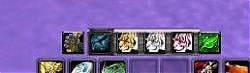




 )... It looks like when I open the main map screen and return to the normal game screen, the aspect bar stops working
)... It looks like when I open the main map screen and return to the normal game screen, the aspect bar stops working  . No tooltip, and nothing happens when you click on a button. I've tried disabling all other mods and that makes no difference. I do use the left and right action bars if that makes any difference to how the mod works.
. No tooltip, and nothing happens when you click on a button. I've tried disabling all other mods and that makes no difference. I do use the left and right action bars if that makes any difference to how the mod works.