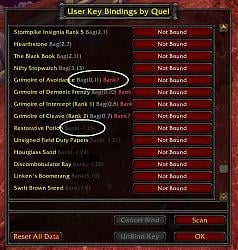| Go to Page... |
| Updated: | 12-23-06 01:47 PM |
| Created: | unknown |
| Downloads: | 5,252 |
| Favorites: | 24 |
| MD5: |
qUserKey - Bind Keys to all Spells, abilities, items 
UserKey
v1.0
By Quel ([email protected])
FOR USE WITH The Burning Crusade (WOW 2.0) AND LATER, ONLY. WILL NOT WORK WITH WoW patch 1.12 at all in any way shape or form. It relies on new functionality introduced in The Burning Crusade Beta.
Abstract
Begining with The Burning Crusade, the user interface may bind keys directly to spells, abilities, macros and usable inventory items; however, the game does not provide a gui for making such key assignments. UserKey scans you spellbook, your macros, your inventory (including your bank) and provides a gui for assigning keys to those actions/items.
Also includes a mini-API for other add-on authors to add their own custom bindings to buttons they've created with the new secure templates.
Usage
UserKey adds a new entry to the main game menu called "User Key Bindings" directly below the original "Key Bindings" button.Click the button and scroll through the available items. Items from the spellbook are displayed first (with tabs/schools indicated), then macros, then usable items. Then click the item you want to bind, press the key you want (including CTRL, ALT, and/or SHFT) just like the official Key Binding interface.
AddOn Authors:
To add your own buttons to the UserKey table, simply call:
UserKey_AddButton(addon, section_name, button_table);
where:
addon = "your addon name";
section_name = "My Clever Title for My buttons";
button_table = { { " name button1", "mybutton1" }, {"name button2","mybutton2"} };
This will add entries to a section titled "My Clever Title for My buttons". When you bind a eky to "name button1," UserKey will perform a SetBindingClick(key,"mybutton1"). Subsequently pressing the key will "click" your button.
If your addon fails to load, the binding will no longer be displayed.
To remove a binding button from the list dynamically, call UserKey_RemoveButton(addon, section_name, button_table).
Notes Regarding Inventory Changes
The inventory scan checks your bags anytime your inventory is updated. It also checks your bank whenever you open the bank interface. It then labels which bag/bank slot contains the item to make it a little easier to find in your bags. If you consume an item, sell an item or destroy an item, UserKey can't readily tell why the item left your inventory. So, it assumes that any items that suddenly go "missing" must have been stored in your bank slot. They will be displayed with the tag (bank?) indicating the UserKey isn't really sure where the item is. The next time you open your bank, UserKey will have access to your full inventory. Any (bank?) items that aren't truly in your bank will be removed.
Technically, UserKey could assume that any item that goes "missing" must have been sold/destroyed/lost if you don't have your bank frame open. it's a little safer, though, for serKey to assume it missed some event firing and therefore assume your item is in the bank. As soon as you open your bank again, UserKey will be able to resynch.
The "reset data" button ONLY clears the text displayed by UserKey. It does NOT undo all of your keybinds. This is primarily a debugging tool that I've left in the mod to facilitate future additions.
The "scan" button rescans your spellbook, macros and inventory. UserKey triggers off many events and should automatically detect any changes to bindable actions. If, however, you find an item doesn't automatically appear in your list, try clicking the Scan button. You can reclick scan as often as you want, it will not create duplicate entries in the display.
Change history:
1.6 Changes
- Add two columns of key bindings
- Fixes problems with SHFT/ALT/CTRL introduced it the patch
- New alignment of the columns may solve ClearFont problems (no guarantees, though)
1.5 Changes
- Permanent fix for the line 911 errors
- Fixed a conflict with LoadIt trying to place a game menu button at the location as UserKey
1.4 Changes
- fixed possible error if wearing two identical rings or weapons
- redesigned code to help track down the dreaded "line 911" errors some folks are seeing
1.2 Changes
- Added support for binding actions to mousebuttons 3 -5 (but not left/right click since the standard UI prohibits this also)
- fixed a scanning bug occuring when an item had a colon in the name
- fixed a scanning bug when duplicate items/stacks were scattered throughout the bank
- set a safety limit to prevent UserKey from entering more item binds than the maximum possible inventory size
1.1 Fixes for:
- Cancel Button errors
- Data reset warnings after Battleground deaths
- Removed some debugging messages in the chat log
- Improved the "unbind" logic when assigning a new key
1.0-20000b - No functional changes, just re-zipped the file with the \qUserKey directory path.
1.0-20000 - Original file.
 |
Comment Options |
| quel |
| View Public Profile |
| Send a private message to quel |
| Find More Posts by quel |
| Add quel to Your Buddy List |
|
|
|
|
|
Couple of issues
First, received the following when unbinding a key:
[2006/11/28 18:01:26-171-x2]: <string>:"UserKeyCancelBind:OnClick":2: attempt to call global 'UserKey_OnCancelBind' (a nil value) <string>:"UserKeyCancelBind:OnClick":2: in function <[string "UserKeyCancelBind:OnClick"]:1> --- Second, the display is slight skewed. The buttons don't line up with the appropriate text item. My last text line was in the box where the messages are displayed (binding, unbindings...) and there wasn't a corresponding button. It was on the previous item if that makes in sense.
Last edited by SaberHawke : 11-28-06 at 06:08 PM.
|

|

|
| SaberHawke |
| View Public Profile |
| Send a private message to SaberHawke |
| Find More Posts by SaberHawke |
| Add SaberHawke to Your Buddy List |
 |