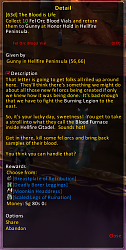Changes:
4.0.1B:
4.0.1A:
- Update libraries, to fix some errors people are getting in BC content
- Bump some submodule tocs
- Remove pointless AceComm embed that I missed about 18 months ago
4.0.1:
- Make work with the 4.0.1 patch.
3.3.1:
- Fixes for chat frame usage and gossip quests.
3.3:
- Bump TOC
- Fixes for WoW 3.3.0
3.2.2:
- Quest log levels, while scrolling, even... (HybridScrollFrame needs to be documented somewhere...)
3.2.1:
- Quest log levels, work again.
3.2:
- Bump TOC
- Fixes for WoW3.2 from D_Town
- Fix quest sharing
3.1-beta4:
- Tracked achievements show up in the tracker. I intend to improve on this, but it's functional as-is.
- Don't auto-watch completed quests based on zone/subzone if remove-completed is on.
- Don't unwatch quests that were watched because of watch-when-gained when the zone/subzone changes.
- Fix unwatch-when-completed.
- Embed the correct version of Babble-Zone.
- Apply a patch for LightHeaded support from schultzr.
3.1-beta3: Wrong method call in PartyNotify, Tracker still showing up, and two missing embeds.
3.1-beta2: A few tracker bugs, mostly.
3.1-beta: Make work with 3.1. Probably. I switched to a new version of the library that interacts with the quest log, and it's possible I missed something along the way.
2.0.65647: 2.4. Minor changes to level display.
2.0.55071:
- Finally got bored of waiting for someone else to fix Tablet, and fixed it myself. Alt-clicking will allow you to interact with the locked tracker again.
- Fixed the taint problem.
2.0.54738:
- TOC updated for 2.3
- Quest levels broke because of the new low-level stuff; fixed (and made more efficient -- I wrote that *ages* ago)
- Fixed LightHeaded error when viewing a quest LightHeaded didn't know about.
2.0.52898:
- Add new module PlayerNotify to run all player quest announcements through SinkLib, letting you choose where you want to output the text -- defaults to whatever scrolling combat text you're using.
- PartyNotify and Announce now have slightly more detailed options for what to announce.
- Change PartyNotify to use SinkLib.
- zhCN localization by yhwh. Updated zhTW (helium and NightOwl), deDE (gamefaq), koKR (sayclub and next96).
- Hopefully fixed a memory leak and reduced bandwidth use in groups.
2.0.49757:
- Update for 2.2
- Various localization updates and bugfixes
2.0.44273:
- Add PartyLog module, which will display the quest log of a party member. (Somewhat rough around the edges still; disabled by default.)
- Fix memory leaks in Quixote comms code. (Mostly stuff that got missed in the big post-2.0 cleanup.)
- Fix an error that would occur if an addon had altered the reaction level global strings.
2.0.43882:
- Fix Comments and Detached modules requiring an interface reload to reappear if you disabled and then reenabled then.
- Remove superfluous strings from some locales.
- Update to deDE localization by gamefaq.
2.0.43812:
- Add a new "detached" module, disabled by default, which can be used as a more customizable version of the standard fubar tooltip.
- LightHeaded integration now properly displays rep gains and quest series.
- Tablet settings like minWidth, maxHeight, and strata can now be changed without reloading the UI.
- Fix alt-clicking on a quest in the main tablet causing an error if the tracker module was enabled, but "use own tracker" was disabled.
- Fixed coloring of the class quest headers
- Rewrote module system to be like AuldLangSyne's.
2.0.42647:
- Add item tooltips in the detail panel.
- Support newer LightHeaded releases.
- Fix some memory leaks found with the new 2.1 profiling tools.
2.0.38378:
- You can now add the quest giver into the default blizzard quest log.
- Fix the dewdrop error some people were having.
2.0.36300:
- Update for 2.1.
- Let sound type be chosen on a per-event basis (e.g. Peon for progress, Peasant for complete).
2.0.34662:
- This update is a massive rewrite of everything. There's now extensive use of modules, and whole swathes of functionality can be deleted entirely if you don't want them.
- Allow choosing of custom colors for everything, instead of Blizzard defaults.
- Add LightHeaded integration.
- Add option for maxHeight and minWidth on the Detail and Tracker frames.
- Add more sounds that can play on quest events.
- Party notifications are much more robust.
- More little tweaks and bugfixes than I feel like writing out.
2.0.29667:
- Sort quests in the tracker by level.
- Slightly better handling of autowatched quests between sessions.
- Improve responsiveness for "show current area quests only".
- Tweaks to highlighting.
- Bugfix in some onload data checking.
2.0.28429:
- Highlight more words in the quest objectives.
- Fix escape closing the detail frame.
- Fixes for bugs in automatic quest watching.
- Update localizations.
2.0.27405:
- Use the Peon "work complete!" sound for quest completion.
- Autowatch gained quests if they match the zone/subzone settings.
- Unwatch autowatched quests when leaving the zone/subzone they were watched for.
- Add options to the main menu for locking and changing the strata of the tracker and detail panel.
2.0.27117:
- Add an automatic quest watching feature, with options to auto-watch when you enter the zone a quest is in or the subzone it's in, when you get a quest, and when you complete all a quests' objective.
- Add an option to play a sound when you complete all a quests' objectives.
- The quest title in the detail frame will now behave exactly like titles in the tooltip.
- Show suggested group size for group/elite quests in the detail panel.
- Add config options for display of party member objective completion in chat or the messageframe.
- Add option to announce in party chat when you advance a quest objective.
For a complete version history, see
here