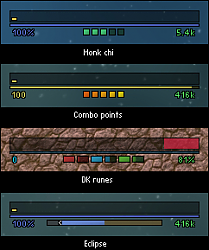oUF Mu
A minimalistic, PVE-oriented, pixel perfect oUF layout
oUF Mu is largely inspired by Dawn’s now defunct oUF_Slim with some additional aesthetic inspiration from RealUI. oUF Mu requires oUF to function.
oUF Mu is PVE-oriented and tank/dps oriented. Standalone healer-friendly raid frames are in the works, but for now, please use a separate healer frame addon such as Grid or Vuhdo.
oUF Mu is designed to be pixel perfect. Please read this forum post to learn about pixel perfection. Additionally, please do not use any external addons to rescale the oUF Mu unit frames, as that will almost certainly make the unit frames look weird and ruin the built in pixel perfection. To resize the frames, edit the config.lua file.
Installation
Unzip oUF_Mu.zip and copy its contents to Interface\Addons. Please remember to copy both the oUF_Mu and muMedia folders.
Supported frames
- Player
- Target
- Focus
- Pet
- Target of target & target of focus
- Party
- Raid
- Boss frames
Features- Transparent mode (works with human psychology to emphasize lost health)
- Elegant, minimalistic indicators (see below)
- Shift-click to set and clear focus
- Class-specific resources including Chi, Shadow Orbs, Holy Power, combo points, totems, DK Runes, Eclipse energy, Warlock shards, fury & embers
- Aura icons and aura bars with whitelist/blacklist filtering support
- Castbars for player, target and focus; also, player GCD bar
- Heal prediction and absorbs (for player frame only)
- Skinning for mirror bars & alt power bar
- 3 options for showing power in raid frames (see below)
- oUF_Smooth plugin embedded – smoothly animate health & power bars
- Easily disable any of these features via the config file
A simple text-based config file is provided allowing for easy resizing and repositioning of frames as well as toggling the features on/off. Further configuration will require some knowledge of Lua.
Indicators

 Raid power
Raid power
 To do
To do
- Make standalone Clique-friendly healer raid frames.
- Better whitelisting/blacklisting functionality. Maybe an in-game way to whitelist/blacklist.
Credits
Thank you to Dawn & Nibelheim for aesthetic inspiration. Thank you to Zork and Phanx for helping new people learn to work with oUF. Massive thank you to Haste for making it all possible.