Pictures
File Info
| Compatibility: | Visions of N'Zoth (8.3.0) |
| Updated: | 01-26-20 06:21 AM |
| Created: | 05-13-12 02:05 PM |
| Downloads: | 64,826 |
| Favorites: | 158 |
| MD5: |
MiirGui Texture Pack [Grey] 
Optional Files (1)
File Name |
Version |
Size |
Author |
Date |
Type |
8.2.0-0001 |
49MB |
07-24-19 05:15 AM |
Patch |
 |
Comment Options |
|
|
|

|

|
|
|
|

|

|
|
|
|
|
Last edited by Dakini : 11-06-14 at 04:28 PM.
|
|

|

|
|
|
|
|
A Defias Bandit
Forum posts: 2
File comments: 4
Uploads: 0
|
Last edited by Nokcihc : 11-05-14 at 07:19 PM.
|

|

|
|
|
|

|

|
|
|
|

|

|
|
|
|

|

|
|
|
|

|

|
|
|
|
|
A Kobold Labourer
Forum posts: 0
File comments: 5
Uploads: 0
|
|

|

|
|
|
|

|

|
|
|
|
|
A Defias Bandit
Forum posts: 2
File comments: 4
Uploads: 0
|
|

|

|
|
|
|

|

|
|
|
|
|
A Defias Bandit
Forum posts: 2
File comments: 4
Uploads: 0
|
|

|

|
|
|
|
|
A Warpwood Thunder Caller
Forum posts: 96
File comments: 104
Uploads: 0
|
|

|

|
|
|
|
|
Last edited by Miiru : 10-24-14 at 11:37 AM.
|
|

|

|
 |
Support AddOn Development!
You have just downloaded by the author . If you like this AddOn why not consider supporting the author? This author has set up a donation account. Donations ensure that authors can continue to develop useful tools for everyone.


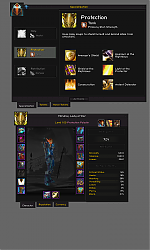








 Added support for 2x ui scale
Added support for 2x ui scale Removed all old Microbutton files
Removed all old Microbutton files


