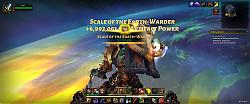Pictures
File Info
| Compatibility: | Battle for Azeroth (8.0.1) |
| Updated: | 09-23-18 12:39 PM |
| Created: | 04-05-12 12:12 PM |
| Downloads: | 45,557 |
| Favorites: | 92 |
| MD5: | |
| Categories: | Generic Compilations, Graphical Compilations, Minimalistic Compilations, Class Compilations, DPS Compilations |
Ansi Ui 
Optional Files (0)
 |
Comment Options |
|
|
|
|
A Kobold Labourer
Forum posts: 0
File comments: 11
Uploads: 0
|
|

|

|
|
|
|
|
__________________
twitter.com/ansirox |
|

|

|
|
|
|
|
A Kobold Labourer
Forum posts: 0
File comments: 11
Uploads: 0
|
|

|

|
|
|
|
|
Re: Great
__________________
twitter.com/ansirox |
|

|

|
|
|
|
|
__________________
twitter.com/ansirox |
|

|

|
|
|
|
|
A Kobold Labourer
Forum posts: 0
File comments: 6
Uploads: 0
|
|

|

|
|
|
|
|
Guest
Join Date: Not Yet
Forum posts: 0
File comments: 0
Uploads: 0
|
Great
|

|


|
|
|
|
|
A Kobold Labourer
Forum posts: 0
File comments: 6
Uploads: 0
|
|

|

|
|
|
|
|
Re: player and target unit frames
__________________
twitter.com/ansirox |
|

|

|
|
|
|
|
__________________
twitter.com/ansirox |
|

|

|
|
|
|
|
A Kobold Labourer
Forum posts: 0
File comments: 1
Uploads: 0
|
|

|

|
|
|
|
|
A Kobold Labourer
Forum posts: 0
File comments: 7
Uploads: 0
|
Last edited by Yooi : 09-04-17 at 05:26 PM.
|

|

|
|
|
|
|
A Kobold Labourer
Forum posts: 0
File comments: 8
Uploads: 0
|
|

|

|
|
|
|
|
__________________
twitter.com/ansirox
Last edited by Ansi : 09-04-17 at 01:35 AM.
|
|

|

|
|
|
|
|
__________________
twitter.com/ansirox |
|

|

|
 |