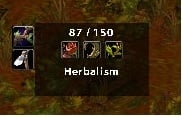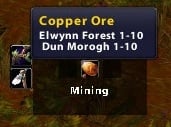GatherNow- Gathering Level Helper
UPDATED FOR MISTS!!!!!
Herbalism to 600 is not currently implemented.
GatherNow aims to be a lightweight gathering profession assistant. Its soul purpose in existence is to provide a small visual queue for what resource to gather and where to gather it best.
The helper was designed from the point of view of a high level character skilling up a gathering profession. It is intended to provide the fastest possible route to max level as possible.
More details below:
Features:
- Supports Mining, Herbalism and now Skinning!!! (Thanks Dridzt)
- Interface provides a small icon for the resource(s)you should be gathering and the location(s) they can be found
- Mousing over the resource will tell you it's name and suggested zone for farming it. The suggested zone may change as you skill up, alternate zones included for some but not all resources.
- Display level as you skill up
- Remind you to train when available with a chat message and a sound
- Uses some ACE3 Framework
- When possible the recommended zone is based upon your current location. (This is mainly used in Kalimdor and Eastern Kingdoms)
IMPORTANT Things to note:- Suggestions are based upon information gathered on Wowhead
- Rare resources are not required to level therefore currently do not exist in the helper
- You may come across ore or herbs that are not suggested to gather in order to level. This does not mean you shouldn't gather it. The suggestions are based solely on getting to max skill as soon as possible.
In Planning but might take some time to happen:- Skinning Help
- More adjusting and clarification of the frame. Current resourece icons are too close together on the window.
- Way Point to next zone, map overly of where to find the resource in a zone
- Gathered material values, scan all gathering prof mats in the AH and give list of prices and suggested farming for profit
- Improved Character level and location logic to improve suggestions for lower level players
Things this add-on won't do:- Track nodes or routes - there are already several great add ons available for doing this and I do not wish to reinvent the wheel in that aspect.
Known Issues:- Screen location does not accurately retain it's exact location.
- Currently modes must be toggled by using the buttons on the gui. Tracking interaction hopefully will work in the future
- Does not remember your tracking on reload of UI (this includes login), therefore you currently have to select the toggle for what you are farming
- Does not properly hide if you do not have the gathering skills supported