| Go to Page... |
| Compatibility: | Legion (7.0.3) Minor patch (6.2.4) Minor patch (6.2.3) Fury of Hellfire (6.2) The Adventure Continues (6.1) Warlords of Draenor (6.0.3) Warlords of Draenor Pre-Patch (6.0.2) |
| Updated: | 08-23-16 08:56 AM |
| Created: | 06-06-11 11:10 AM |
| Downloads: | 20,860 |
| Favorites: | 33 |
| MD5: |
oUF Fail 
I am not playing as much as I used to. Too much real life getting in the way. I will try to keep things up to date but I can't promise much at this time. No new features will be added in the foreseeable future.
IMPORTANT: Use the included version of oUF until further notice.
Simple, Minimalistic oUF frames.
This is a fork of my oUF_Karma (http://www.wowinterface.com/downloads/info18617-oUF_Karma.html) addon. It changes the orientation of the power bar to the top of the frame. I have also added a small indicator arrow that moves along the bar in relation to the power. This layout is focused more on PvP and lacks some of the PvE features that were included in oUF_Karma.
A short video can been seen at http://youtu.be/Iq7Fy0Jr-g8
I've been working closely with MiRai on a new version of oUF_Fail that adds the power indicator arrows to several other frames. With the help of Phanx and Caleb we have been able to create something that works just the way we like. Huge credit goes to MiRai for coming up with the idea, and the solution. Now included in version 1.4.* and up!!!
Special thanks to Zork and Rainrider for helping me to get the arrow to update when the power type changes. Another thanks to Freebaser for coming up with the code to make the arrow possible.
Supports the following frames:
Raid frames will adjust size depending on how large of a raid you are in. As the number of raid members increases the size of the frame decreases.
Addon support:
- oUF_RaidDebuffs (embedded)
- oUF_DebuffHighlight (embedded)
- oUF_AuraWatch (embedded)
- oUF_Smooth (modified and embedded) - !!!DO NOT USE AN EXTERNAL VERSION IT WILL BREAK THE ADDON!!!
- oUF_Combat Feedback or oUF_FloatingCombatFeedback
- oUF_WeaponEnchant
- oUF_Experience
- oUF_Reputation
All frames can be moved from within the cfg.lua file (or with oUF_Movableframes)as well as many other settings. Including the healthbar font size (Lily.Petal and webmasta  ).
).
Credits:
Special thanks to myno for oUF_Drk. I re-used a lot of that code to make things work. Zork for oUF_Simple that I used as a framework for my layout and for helping me not be such a noob at lua.
Freebaser, Drakull, Neverg, and Monolit. - Most of the code and inspiration came from their layouts.
Notes:
This is my personal layout and it's *not* finished so expect bugs. I will not add features that I will not use. If you aren't ready to edit code then please don't bother asking. Some features may not be fully functional or working at all. This add on eats baby seals and can be hazardous to your health. There is no in game configuration all changes must be done with a text editor. Personally I use Notepad++.
Questions or comments please feel free to leave a message I check back frequently.
Fixed Paladin and Monk class power
1.6.7b -
Fixed castbar issue (Thanks MiRai)
Fixed warlock shard bar.
Known issue - Paladin holy power wrong color.
1.6.7a -
Updated for Legion
Known issue - Player cast bar is messed up (background issue)
1.6.6 -
Minor changes and some frame locations adjusted
TOC bumped for 6.2
1.6.4 -
Added party pet frame support.
Removed support for oUF_SVengeance since vengeance no longer exists.
Removed mage arcane charges bars. I don't feel they are really needed.
Fixed right click menu for party frames.
1.6.3 -
Hopefully fixed shadow priest orbs
1.6.2 -
Fixed drain soul spell ID (thanks Tehtsuo)
bumped TOC
1.6.1 -
Minor correction
1.6.0 -
Changed height of player and target bars
removed size change for raid based on raid size (was causing too much taint)
1.5.7 -
Minor fixes mainly maintenance
1.5.4 -
Smooth power values re-introduced (with mana fix)
Boss frames working
1.5.3a -
typo
1.5.3 -
Minor fixes
Boss frames are working
1.5.2 -
Dunno it disappeared
1.5.1 -
A perfect example of why not to try and fix things when you are over tired.
Raid frames fixed, they were just off the screen *duh
1.5.0 -
Added warlock spec specific power tracking.
Added mage arcane blast charge power tracking.
Shaman totem support is still broken, I'm looking in to it.
There is a bug with combat feedback, a reloadui clears it but I'm trying to find the root.
Raid frames are still acting up. I'm lost on this one.
1.4.7 -
TOC Update
Fixed Combat Feedback error
Hopefully fixed Raid frames
1.4.4 -
Fixed over lapping runes & exp/rep bar - Thanks MiRai!
1.4.3 -
Moved combo points back to their proper spot.
1.4.2 -
Added arrows for target, party, focus and focus target. Can be disabled in the cfg.lua file.
Experience and Reputation text now shows only on mouse over.
Fixed vengeance text display. Minor texture changes.
1.3.4 -
Fixed a tag error. Added support for oUF_Reputation.
1.3.3 -
Fix desaturating of debuffs
1.3.2 -
Fixed a tag error
1.3.1 -
Fixed overlapping items (again).
1.3.0 -
Updated Class power to work with oUF_1.6.* Added support for oUF_Experience
1.2.0 -
Went back to the original 1.0 format because I liked it better. Fixes overlapping cast bars and a few
other small things. Still a bit buggy, Paladin holy power is messed up. I think it works (more or less).
1.1.0b -
Been a while, lazy coding breeds extra updates
1.1.0a -
Fixed some secondary power issues
1.1.0 -
Updated for MoP
1.0.3 -
Bumped TOC for 4.3
1.0.2 -
Bumped TOC for 4.2
Minor Improvements
1.0.1 -
Initial Release
 |
Comment Options |
| Zellglas |
| View Public Profile |
| Send a private message to Zellglas |
| Find More Posts by Zellglas |
| Add Zellglas to Your Buddy List |
| MiRai |
| View Public Profile |
| Send a private message to MiRai |
| Find More Posts by MiRai |
| Add MiRai to Your Buddy List |
|
|
|
|
|
MiRai I uploaded my edited version. It is called oUF_Fail extra arrow version. Clever I know. It should be listed soon in the beta addons section.
|

|

|
| Sauerkraut |
| View Public Profile |
| Send a private message to Sauerkraut |
| Find More Posts by Sauerkraut |
| Add Sauerkraut to Your Buddy List |
|
|
|
|
|
Okay so I spent a little while and I figured it out. At least for the target frame. The rest is up to you. I created a new lib for the new arrow.
Code:
lib.setTargetArrowColor = function(self)
local _, cType = UnitClass("target")
local ccolor = oUF.colors.class[cType] or {.3,.45,.65}
self.Power.arrow:SetVertexColor(unpack(ccolor))
end
Code:
--arrow if f.mystyle == "player" or f.mystyle == "target" then In the core.lua Code:
self.Power.arrow.colorClass = true
self.Power.arrow.PostUpdate = lib.setTargetArrowColor
self:RegisterEvent("UNIT_TARGET", lib.setTargetArrowColor)
self:RegisterEvent("PLAYER_TARGET_CHANGED", lib.setTargetArrowColor)
|

|

|
| Sauerkraut |
| View Public Profile |
| Send a private message to Sauerkraut |
| Find More Posts by Sauerkraut |
| Add Sauerkraut to Your Buddy List |
|
|
||||
|
A Warpwood Thunder Caller
Forum posts: 96
File comments: 104
Uploads: 0
|
 One more thing that I forgot to ask about before was flag carrier frames (possibly arena frames?). I'm not sure if this was actually implemented in Cataclysm (because I missed a lot of Cataclysm) or MoP, but it seems that both the enemy and friendly flag carriers use arena frames that anchor below the minimap:  This is kind of a bad screenshot now that I look back at it, but my mouse cursor is hovering over the friendly flag carrier frame below the minimap and my tooltip is covering the enemy frame; and /fstack is showing it's an arena frame (even though I was in WSG (non-RBG)). Those default frames look pretty ugly up there next to the rest of oUF_Fail's layout, and I was curious how difficult it would be to get this layout to takeover those frames? Now with everything being said, I want you to know that I'm not trying to bombard you with all of these suggestions/changes when you're trying to actually enjoy the game itself, and as I already mentioned, I'm just excited that this layout is actually updated and working for MoP. These suggestions/changes are just a list of things that have been in my head since I began using this layout of yours months and months ago, and now that you've returned, I figured that I would just lay them all out and see what you thought. I do appreciate any time and effort you put into implementing any of my wild ides and I gladly volunteer to be a guinea pig for any future alpha versions.  |
|||

|

|
| MiRai |
| View Public Profile |
| Send a private message to MiRai |
| Find More Posts by MiRai |
| Add MiRai to Your Buddy List |
|
|
|
|
|
Wow I just looked through Nib's oUF_RealUI
 That is some one who really knows how to code. I understand a bit of how he/she makes the updates smooth, but I don't know if I could figure out how to implement it. It is pretty intense. That is some one who really knows how to code. I understand a bit of how he/she makes the updates smooth, but I don't know if I could figure out how to implement it. It is pretty intense. |

|

|
| Sauerkraut |
| View Public Profile |
| Send a private message to Sauerkraut |
| Find More Posts by Sauerkraut |
| Add Sauerkraut to Your Buddy List |
|
|
|||||
|
|
I think I had focus cast bars setup at some point when I was doing a lot of arena. I'll have to look at it. Everything I've learned about Lua was from copy and paste testing. I've ventured out on my own a few times (Sandman for instance) but it never really went well. |
||||

|

|
| Sauerkraut |
| View Public Profile |
| Send a private message to Sauerkraut |
| Find More Posts by Sauerkraut |
| Add Sauerkraut to Your Buddy List |
|
|
||||
|
A Warpwood Thunder Caller
Forum posts: 96
File comments: 104
Uploads: 0
|
Lua Code:
And here was my quick and dirty result (I pulled the target's power values):  I think I'm going to like the look of more arrows, but I would like the arrows of the other frames to inherit the color of that frame's power bar. How would I go about making that happen? As another quick test I tried adding the following to the Focus Target section of the core.lua file: Lua Code:
That didn't actually change anything and, as you can see, my Lua knowledge pretty much extends as far as copying & pasting or just straight up breaking things until I figure out what certain values do.  Next, I'll assume that something needs to be added or changed around line 118 of lib.lua, but I'm not entirely sure. Next, I'll assume that something needs to be added or changed around line 118 of lib.lua, but I'm not entirely sure.Lua Code:
|
|||

|

|
| MiRai |
| View Public Profile |
| Send a private message to MiRai |
| Find More Posts by MiRai |
| Add MiRai to Your Buddy List |
|
|
||
|
|
|
|

|

|
| Sauerkraut |
| View Public Profile |
| Send a private message to Sauerkraut |
| Find More Posts by Sauerkraut |
| Add Sauerkraut to Your Buddy List |
|
|
||
|
|
|
|

|

|
| Sauerkraut |
| View Public Profile |
| Send a private message to Sauerkraut |
| Find More Posts by Sauerkraut |
| Add Sauerkraut to Your Buddy List |
|
|
|
|
A Warpwood Thunder Caller
Forum posts: 96
File comments: 104
Uploads: 0
|
Sauerkraut, in addition to the celebration of your return and the update to this layout, I do have a few questions/suggestions.
Power Bar Arrow Value: As the behavior of the arrow stands right now it has a smooth motion when the player's power changes, but the actual power values jump from one to the next (e.g. 36 Rage jumps straight to 66 Rage). Is it possible to make the change in power values feel more fluid like the arrow itself? Power Bar Arrow: Would you perhaps entertain the idea of adding more power bar arrows to some of the other frames? If this isn't something you want to do with your layout, how would someone go about doing so? I see where you generate the power bar arrow in lib.lua, but I have no idea how it actually works. I would really like to see how the arrow looks on other frames in addition to just the player frame. Focus Target Castbar: After enabling the focus target castbar I noticed that it actually shows up a little after the cast begins. This was when I was just testing it out on myself while mounting. Is this typical focus target castbar behavior? The other thing is that it when the cast is complete, the bar itself does not fade out nicely like the player/target/focus castbars do. I will continue looking through the code to see if I can see why this is, but figured I would ask here as well. Thanks. EDIT: Figured out one of my questions and removed it.  EDIT2: Added another question.
Last edited by MiRai : 01-06-13 at 01:09 PM.
|

|

|
| MiRai |
| View Public Profile |
| Send a private message to MiRai |
| Find More Posts by MiRai |
| Add MiRai to Your Buddy List |
|
|
|
|
A Warpwood Thunder Caller
Forum posts: 96
File comments: 104
Uploads: 0
|
Sauerkraut, you sexy son of a b...
Thank you for updating this layout. I had managed to put enough band-aids on it for MoP to keep it working on my Warrior, but was worried that w/o any real Lua knowledge my other characters were going to need a new set of unit frames. Disaster averted.  |

|

|
| MiRai |
| View Public Profile |
| Send a private message to MiRai |
| Find More Posts by MiRai |
| Add MiRai to Your Buddy List |
|
|
|
|
|
how do i desaturate debuffs on target that are not my own? Also, how can i make it to show just two rows of debuffs?
Last edited by lynce : 01-02-13 at 07:40 AM.
|

|

|
| lynce |
| View Public Profile |
| Send a private message to lynce |
| Find More Posts by lynce |
| Add lynce to Your Buddy List |
|
|
|
|
|
Castbar Issue
I am getting the following error message when gathering the crops at the private farm. This is the same error I am getting with ouF_Karma. Unsure way, because I'm not having any other casting issues. If anyone has a quick fix for this, it would greatly be appreciated. Thanks
Code:
Message: Interface\AddOns\oUF_Fail\castbar.lua:70: attempt to perform arithmetic on field 'timeDiff' (a nil value) Time: 12/26/12 09:13:47 Count: 1674 Stack: [C]: ? Interface\AddOns\oUF_Fail\castbar.lua:70: in function <Interface\AddOns\oUF_Fail\castbar.lua:55> Locals: |

|

|
| Blazingstorm |
| View Public Profile |
| Send a private message to Blazingstorm |
| Find More Posts by Blazingstorm |
| Add Blazingstorm to Your Buddy List |
|
|
||
|
|
|
|

|

|
| Sauerkraut |
| View Public Profile |
| Send a private message to Sauerkraut |
| Find More Posts by Sauerkraut |
| Add Sauerkraut to Your Buddy List |
 |



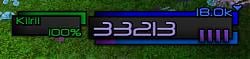



 DG' (a nil value)
DG' (a nil value)