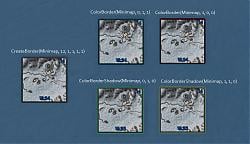| Go to Page... |
Pictures
File Info
| Updated: | 05-12-11 02:49 AM |
| Created: | 04-14-11 10:33 AM |
| Downloads: | 11,078 |
| Favorites: | 74 |
| MD5: |
!Beautycase 
This is a small addon for add fast and efficiently smooth borders to your frames!
You dont need to create a texture for all of your frames annymore. Just this little addon and some code below.
The benefit? The border remains the same, even if the window's size changes. It always looks like it should be.
It's a LUA bases addon. So there are no ingame configurations.
So ok, and how can you use it?
It's quite simple!
!Beautycase has some simple functions.
Create a border
Code:
CreateBorder(myFrame, borderSize, R, G, B, uL1, uL2, uR1, uR2, bL1, bL2, bR1, bR2)
myFrameShorter method to add a border with no spacing-> The name of your frame, It must be a frame not a textureborderSize-> The size of the simple square Border. 10-12 looks amazing with the default beautycase textureR, G, B -> The colors of the Border. r = Red, g = Green, b = Blue
uL1, uL2 -> top left x, top left y
uR1, uR2 -> top right x, top right y
bL1, bL2 -> bottom left x, bottom left y
bR1, bR2 -> bottom right x, bottom right y
Code:
CreateBorder(myFrame, borderSize, r, g, b)
Code:
CreateBorder(myFrame, borderSize, r, g, b, x)
"a" is the alpha, its is an alternative possibility and is not needed
Code:
ColorBorder(self, r, g, b, a)
Code:
ColorBorderShadow(self, r, g, b, a)
Change the border/shadow texture
Why? So when you want to use different textures like a "normal" texture
and a white texture for debuff highlight or as indicator for something
Code:
SetBorderTexture(myFrame, texture.tga) SetBorderShadowTexture(myFrame, texture.tga)
Get infos about the beautycase border on a frame
Code:
local size, texture, r, g, b, alpha = GetBorderInfo(myFrame)
Try it out und you will see how easy you can add a cool border to your frames!
NEW FEATURES!
Code:
myFrame:CreateBorder(borderSize)
myFrame:SetBorderSize(borderSize)
myFrame:SetBorderPadding(number or [uL1, uL2, uR1, uR2, bL1, bL2, bR1, bR2])
myFrame:SetBorderTexture(texture)
myFrame:SetBorderShadowTexture(texture)
myFrame:SetBorderColor(r, g, b)
myFrame:SetBorderShadowColor(r, g, b)
myFrame:HideBorder()
myFrame:ShowBorder()
myFrame:GetBorder() - true if has a beautycase border, otherwise false
local borderSize, texture, r, g, b, alpha = myFrame:GetBorderInfo()
You dont like the texture included in !Beautycase? Want your own?
So go into the !Beautycase/media folder and change the textureNormal.tga
file with a file of your choice.
Problems
How or where can i put these code snippets into a file or get to work?
First: DONT'T put the code snippets into the beautycase file.
Create a little addons and put the code in its .lua file.
------------------------------------------------------------
You want to skin the frames of an addon.
For example Pitbull or Omen but you get an error message?
So watch out.
WoW initalize all addon alphabetically.
So when you created a addon like "myAddon" and want
to "CreateBorder(aPitbullFrame, ...)" you can only get an error message because
you want to create a border on a frame which at that time does not exist.
|
Loading ... !Beautycase Loading ... aAddon Loading ... bAddon Loading ... cAddon Loading ... myAddon > CreateBorder(aPitbullFrame, ...) > Error. This frame does not exist Loading ... Omen Loading ... Pitbull > CreatePitbullUnitFrames |
You cannot create a border on a frame that does not exist.
In the example below you must create a addon whose first character must be greater than "p"
The some for Omen and other addons. (z is a good character)
Thats the point why this addon is called !Beautycase and not Beautycase.
Its loaded as one of the first addons so that you can use the !Beautycase functions very early in a addon
------------------------------------------------------------
How can i find out the name of an frame?
Create a macro
| /print GetMouseFocus():GetName() |
Your frame has no name? Than the only solution is to insert the beautycase
code directly into the source data/function of these addon.
If you have no idea how to do this. Ask other people on the wowi/other ui forums.
There are to many wow addons, so I can't give some help with this problems.
If they have no ideas, you can even try it on the comment function of these addon.
v. 1.1.0
- huge update
- border is now names "self.beautyBorder[i]" to prevent issues with other addons
- do NOT update if you dont need the "new" features!
v. 1.0.3
- new functions
- alpha can now be change
- some non-essential changes
v. 1.0.2
- fix how variables should be handled
- huge update
- border is now names "self.beautyBorder[i]" to prevent issues with other addons
- do NOT update if you dont need the "new" features!
v. 1.0.3
- new functions
- alpha can now be change
- some non-essential changes
v. 1.0.2
- fix how variables should be handled
Optional Files (0)
 |
Comment Options |
| 10leej |
| View Public Profile |
| Send a private message to 10leej |
| Visit 10leej's homepage! |
| Find More Posts by 10leej |
| Add 10leej to Your Buddy List |
|
|
|
|
|
These scripts skin the Raid frames and Actionbars (default UI only)
actionbars
Lua Code:
raid frames Lua Code:
Last edited by 10leej : 12-26-12 at 11:52 PM.
|

|

|
| 10leej |
| View Public Profile |
| Send a private message to 10leej |
| Visit 10leej's homepage! |
| Find More Posts by 10leej |
| Add 10leej to Your Buddy List |
|
|
|
|
|
This script skins a lot of the buttons (excluding bag) for !Beautycase
Lua Code:
Last edited by 10leej : 12-26-12 at 12:03 AM.
|

|

|
| 10leej |
| View Public Profile |
| Send a private message to 10leej |
| Visit 10leej's homepage! |
| Find More Posts by 10leej |
| Add 10leej to Your Buddy List |
|
|
|
|
|
Skinning Skada!
Hello can someone help me to skin Skada? ive tryed to just put CreateBorder(Skada, 12, r, g, b, 1, 1, 1, 1, 1, 1, 1, 1) in the Notepad and the whole addon got messed upp
 |

|

|
| Lvkke |
| View Public Profile |
| Send a private message to Lvkke |
| Visit Lvkke's homepage! |
| Find More Posts by Lvkke |
| Add Lvkke to Your Buddy List |
|
|
|
|
A Murloc Raider
Forum posts: 7
File comments: 2
Uploads: 0
|
Hey, probably a couple of really stupid questions but im VERY new to this .lua stuff and how to use some of these add ons. Im not sure where i need to be to create a new frame.
What im looking to do is to use the !beautycase skin with the frames in grid so the name boxes in grid look like everything else, is this possible? I would also like to use the same skin as BobUi uses for my character frame for the party frames that appear on the right hand side when in a 5 man group with or without the 3d image. Hopfully you can point me in the right direction with this, many thanks Brb |

|

|
| brb2mins |
| View Public Profile |
| Send a private message to brb2mins |
| Visit brb2mins's homepage! |
| Find More Posts by brb2mins |
| Add brb2mins to Your Buddy List |
|
|
||
|
|
Re: Question/Request
|
|

|

|
| 10leej |
| View Public Profile |
| Send a private message to 10leej |
| Visit 10leej's homepage! |
| Find More Posts by 10leej |
| Add 10leej to Your Buddy List |
|
|
|
|
|
Question/Request
Say I wanted to change every single border on every single part of the default UI to this style, the easiest way possible - how would I do that?
I don't want to change just a few things at a time. But I also don't have time to go through and set it for every single part myself. So basically what I'm asking is, can you provide a template code that will do just that for me? I have already coded everything else I need for my UI, this is the last part. |

|

|
| Rammoth |
| View Public Profile |
| Send a private message to Rammoth |
| Visit Rammoth's homepage! |
| Find More Posts by Rammoth |
| Add Rammoth to Your Buddy List |
|
|
|
|
|
Excuse the post, I was tired and didn't sleep for about... 4 days.
But anyways this is how you skin the default raid frames without manually having to call CreateBorder i haven't tested it for "CompactRaidGroupFrame" which is the name of the Raid Frames when you organize them by party but it should work otherwise. Code:
a = CreateFrame("Frame")
--setup raid frames
a:SetScript("OnEvent", function(self, event, ...)
if event == "PLAYER_LOGIN" then
--unitframes only works with default
for i = 1, 5 do -- Party Frames
CreateBorder(_G["CompactPartyFrameMember" .. i], 12, 1, 1, 1)
end
for i = 1, 40 do -- Raid Frames
CreateBorder(_G["CompactRaidFrame" .. i], 12, 1, 1, 1)
end
for i = 1, 5 do -- Raid Frames organized by party
CreateBorder(_G["CompactRaidGroupFrame" .. i], 12, 1, 1, 1)
end
end
end
end)
a:RegisterEvent("PLAYER_LOGIN")
a:RegisterEvent("PLAYER_ENTERING_WORLD")
a:RegisterEvent("ADDON_LOADED")
Last edited by 10leej : 07-29-12 at 05:14 PM.
|

|

|
| 10leej |
| View Public Profile |
| Send a private message to 10leej |
| Visit 10leej's homepage! |
| Find More Posts by 10leej |
| Add 10leej to Your Buddy List |
|
|
|
|
A Kobold Labourer
Forum posts: 0
File comments: 22
Uploads: 0
|
How to skin Pitbull?!
Hello there,
I hope someone can help me out with this. I downloaded Beautycase to add a border to my Pitbull unit frames a bit like Caith UI (http://img819.imageshack.us/img819/7876/77101601.png) However, I cannot figure out how to do it. I made a small addon, with a core.lua file, with the following code: Code:
CreateBorderLight(Pitbull4_Frames_player, 12, 1, 1, 1) --Should skin Pitbull Player I was under the impression, that simply making a small addon which loads after the addons I want to skin would work. However, I seem to find that I will need to edit the lua in every addon I want to skin? Or is this not the case? Because if I have to edit lua in every addon, I won't be using this for two reason: 1) I don't know lua very well at all 2) I don't have the time to edit every addon when it is updated Can anyone please help me? Thanks 
Last edited by madindehead : 05-13-12 at 05:45 AM.
|

|

|
| madindehead |
| View Public Profile |
| Send a private message to madindehead |
| Visit madindehead's homepage! |
| Find More Posts by madindehead |
| Add madindehead to Your Buddy List |
|
|
|
|
|
Seems that I can't get a border around all the buff frames for the default Buff Frame
did a /framestack on it the name came up as "BuffFrame" but I put that in the code and it only puts a border around the first buff, would I have to make a border for every buff? or is there some other way to do this..... EDIT: BuffButton1 apparently doesn't exist so I can't go that route either
Last edited by 10leej : 04-10-12 at 12:44 AM.
|

|

|
| 10leej |
| View Public Profile |
| Send a private message to 10leej |
| Visit 10leej's homepage! |
| Find More Posts by 10leej |
| Add 10leej to Your Buddy List |
|
|
||
|
A Flamescale Wyrmkin
Forum posts: 124
File comments: 13
Uploads: 0
|
I've build, almost, a complete UI with kgPanels which looks amazing. The only thing that's always bothered me is borders. I've never managed to find one that's well... beautiful i guess lol. I tried the method described above with the OnLoad script (I changed the kgPanels TOC so that !BeautyCase is a dependancy) but Im getting an error: ViewpointBorderFrameBorder_OnLoad":3: attempt to call global "CreateBorder" (a nil value) (Where "ViewpointBorderFrameBorder" is the name for that particular kgPanel). Any ideas on how this could be fixed? Or perhaps I'm doing something wrong? I'm trying very hard to learn the basics of lua, but I don't know any way to make kgPanels recognize that global. Thanks in advance for any assistance you can provide. EDIT: I've tried using the macro and "kgPanel130" instead with exactly the same result 
__________________
__________________
Last edited by Aanson : 03-24-12 at 10:40 AM.
|
|

|

|
| Aanson |
| View Public Profile |
| Send a private message to Aanson |
| Visit Aanson's homepage! |
| Find More Posts by Aanson |
| Add Aanson to Your Buddy List |
|
|
|
|
|
1Beautycase and Raven
Hey guys, any ideas about how to get this to work with Raven? (Buffs and Debuffs) and with the Editbox of chatter?
Last edited by adaroundtown : 03-17-12 at 08:48 PM.
|

|

|
| adaroundtown |
| View Public Profile |
| Send a private message to adaroundtown |
| Visit adaroundtown's homepage! |
| Find More Posts by adaroundtown |
| Add adaroundtown to Your Buddy List |
|
|
|
|
A Murloc Raider
Forum posts: 8
File comments: 2
Uploads: 0
|
hallo neal,hoffe das "german" in deinem profil ist richtig ;-)
ich habe ein problem, undzwar bekomme ich immer egal was ich auch mit bc skinne die lua fehler meldung "attempt to call global 'CreateBorder' (a nil value)" bei manchen addons wie z.b. PocketPlot bin ich mir zu 100% sicher das es an der richtigen stelle ist,aber irgendwie kommt dennoch der lua fehler. das selbe bei grid,pitbull und quartz. weiss du vielleicht weiter? bin echt nicht so ein lua pro mfg |

|

|
| h9rst |
| View Public Profile |
| Send a private message to h9rst |
| Visit h9rst's homepage! |
| Find More Posts by h9rst |
| Add h9rst to Your Buddy List |
|
|
|
|
A Kobold Labourer
Forum posts: 0
File comments: 4
Uploads: 0
|
Hello, Thank you for your UI.
First to say sorry, my English is not good, and translated with Google, please forgive me. I ask whether it can teach me to add a Addons, convenient to modify the original the GRID As long as the GRID update, it is necessary to modify the GRID \ GridFrame.lua A little inconvenient, I hope you can teach me how to increase one Addons. Following modify GRID \ GridFrame.lua: 181 -- set texture frame:SetNormalTexture(1, 1, 1, 0) frame:EnableMouseoverHighlight(GridFrame.db.profile.enableMouseoverHighlight) if frame:CanChangeAttribute() then frame:SetAttribute("initial-width", self.db.profile.frameWidth) frame:SetAttribute("initial-height", self.db.profile.frameHeight) end -- Sexy Grid CreateBorder(frame, 12, 1, 1, 1, 2, 2, 2, 2, 2, 2, 2, 2) -- End Sexy Grid frame:Reset() ClickCastFrames = ClickCastFrames or {} ClickCastFrames[frame] = true return frame end 601 function GridFrame.prototype:SetIndicator(indicator, color, text, value, maxValue, texture, start, duration, stack, texCoords) if not color then color = COLOR_WHITE end if texture and not texCoords then texCoords = COORDS_FULL end if indicator == "border" then self:SetBackdropBorderColor(color.r, color.g, color.b, color.a or 1) -- Sexy Grid ColorBorder(self, color.r, color.g, color.b) -- End Sexy Grid elseif indicator == "corner1" or indicator == "corner2" or indicator == "corner3" or indicator == "corner4" then -- create indicator on demand if not available yet if not self[indicator] then self:CreateIndicator(indicator) end 697 function GridFrame.prototype:ClearIndicator(indicator) if indicator == "border" then self:SetBackdropBorderColor(0, 0, 0, 0) -- Sexy Grid ColorBorder(self, 1, 1, 1) -- End Sexy Grid elseif indicator == "corner1" or indicator == "corner2" or indicator == "corner3" or indicator == "corner4" then if self[indicator] then self[indicator]:SetBackdropColor(1, 1, 1, 1) self[indicator]:Hide() end
Last edited by ghostxi : 03-02-12 at 05:25 AM.
|

|

|
| ghostxi |
| View Public Profile |
| Send a private message to ghostxi |
| Visit ghostxi's homepage! |
| Find More Posts by ghostxi |
| Add ghostxi to Your Buddy List |
|
|
|
|
|
Hi guys,
I'm new to this add-on and LUA stuff, but I want to give it a try with !Beautycase. This may be a dumb question, but which file and where am i entering my "create border" lines? do i just open !Beutycase.LUA and add it there? if so, do i throw it at the end, beginning, middle? |

|

|
| adaroundtown |
| View Public Profile |
| Send a private message to adaroundtown |
| Visit adaroundtown's homepage! |
| Find More Posts by adaroundtown |
| Add adaroundtown to Your Buddy List |
 |