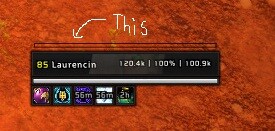Pictures
File Info
| Compatibility: | Warlords of Draenor (6.0.3) Warlords of Draenor Pre-Patch (6.0.2) |
| Updated: | 11-02-14 01:33 AM |
| Created: | 03-08-11 08:01 AM |
| Downloads: | 39,707 |
| Favorites: | 96 |
| MD5: |
oUF Qulight 
Optional Files (0)
 |
Comment Options |
|
|
|
|
A Kobold Labourer
Forum posts: 0
File comments: 40
Uploads: 0
|
|

|

|
|
|
|
|
A Kobold Labourer
Forum posts: 0
File comments: 15
Uploads: 0
|
How to change th size of number?
Last edited by xjjxfpyyyf : 05-22-11 at 02:38 AM.
|

|

|
|
|
|
|
A Kobold Labourer
Forum posts: 0
File comments: 15
Uploads: 0
|
|

|

|
|
|
|
|
A Kobold Labourer
Forum posts: 0
File comments: 40
Uploads: 0
|
Last edited by mikenavi : 05-21-11 at 04:17 AM.
|

|

|
|
|
|
|
A Kobold Labourer
Forum posts: 0
File comments: 40
Uploads: 0
|
Re: Can I adjust the player(target, etc) frame size?
|

|

|
|
|
|
|
A Kobold Labourer
Forum posts: 0
File comments: 15
Uploads: 0
|
|

|

|
|
|
|
|
A Kobold Labourer
Forum posts: 0
File comments: 40
Uploads: 0
|
Last edited by mikenavi : 05-20-11 at 04:44 PM.
|

|

|
|
|
|
|
A Kobold Labourer
Forum posts: 0
File comments: 40
Uploads: 0
|
|

|

|
|
|
|
|
A Kobold Labourer
Forum posts: 0
File comments: 15
Uploads: 0
|
|

|

|
|
|
|
|
A Kobold Labourer
Forum posts: 0
File comments: 40
Uploads: 0
|
|

|

|
|
|
|
|
A Deviate Faerie Dragon
Forum posts: 11
File comments: 7
Uploads: 0
|
|

|

|
|
|
|
|
A Kobold Labourer
Forum posts: 1
File comments: 3
Uploads: 0
|
|

|

|
|
|
|
|
A Kobold Labourer
Forum posts: 0
File comments: 15
Uploads: 0
|
Last edited by Lorenzo : 05-15-11 at 06:54 PM.
|

|

|
|
|
|
|
A Kobold Labourer
Forum posts: 0
File comments: 1
Uploads: 0
|
Can I adjust the player(target, etc) frame size?
|

|

|
|
|
|
|
A Kobold Labourer
Forum posts: 0
File comments: 5
Uploads: 0
|
|

|

|
 |