Pictures
File Info
| Updated: | 05-30-13 09:22 AM |
| Created: | 03-06-11 03:50 PM |
| Downloads: | 5,398 |
| Favorites: | 60 |
| MD5: | |
| Categories: | Character Advancement, Graphic UI Mods |
nibWatchFrameAdv 
 |
Comment Options |
|
|
|

|

|
|
|
|

|

|
|
|
|
|
Last edited by p3lim : 05-10-13 at 04:53 PM.
|
|

|

|
|
|
|

|

|
|
|
|

|

|
|
|
|

|

|
|
|
|

|

|
|
|
|

|

|
|
|
|

|

|
|
|
|
|
__________________
Success isn't what you've done compared to others. Success is what you've done compared to what you were made to do.
|
|

|

|
|
|
|

|

|
|
|
|
|
__________________
Success isn't what you've done compared to others. Success is what you've done compared to what you were made to do.
|
|

|

|
|
|
|

|

|
|
|
|
|
__________________
-- Be3f. |
|

|

|
|
|
|

|

|
 |
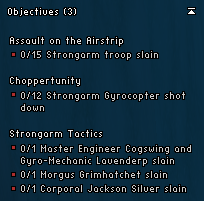

 What is it
What is it






