| Go to Page... |
Power Auras Classic.
| Updated: | 07-08-11 06:15 AM |
| Created: | 11-10-10 04:30 PM |
| Downloads: | 13,408 |
| Favorites: | 87 |
| MD5: |
Power Auras Classic: Buttons 
In the 4.0 patch, Blizzard introduced their own (very nice) spell overlays. These happened after specific talents or abilities became usable and put a nice graphic on your screen and make their associated buttons glow.
For example, if a Mage got Fingers of Frost then their Deep Freeze and Ice Lance buttons would get this cute little golden glow around them.
This plugin for Power Auras Classic adds that functionality. You can assign "actions", which are essentially spells, macros or items to specific auras. When the aura in question is shown, the associated actions will glow on your action bars. And when the aura is hidden, the glows would disappear.
The AddOn was designed to assist in replicating what a lot of players have been asking for; customizable spell alerts. While Power Auras already filled most of this niche with the epic graphics, it didn't make buttons look all pretty. Now it does through this plugin.
Actions can be one of three things, and any aura can have as many actions as it so desires.
- Spell - This action type represents a spell on your action bars. You can simply put in the spell name or ID (like Frostbolt) and Frostbolt will look awesome when your aura shows. If you have the spell in a macro, this will also be highlighted.
- Macro - If you have a macro that doesn't necessarily cast anything, you can include this too. Simply enter the name or ID of the macro and it'll glow like normal.
- Item - Say you don't have a spell or macro on your bars. What else could you possibly have. Items! Same deal here, put in the item name or ID and let us take care of the glowy business for you.
If you're wondering how to get the ID of a spell or item without getting another seperate addon for that, find the thing on Wowhead. The ID is the number that comes in "item=50231" or "spell=831" on the URL.
If you have bug reports, suggestions or just want to give me a cookie, leave a comment

What's new in 4.0.3a?
4.0.3a is what 4.0.1e was supposed to be. The problem I found myself running into with the old code was mostly performance based, and it was becoming a mess. I wanted to move the code to a more modular design so it was rewritten and in the process got some significant changes.
The biggest change is that the PowerAurasButtons_Config folder is gone. You should remove the old one if you're updating - it's not needed now. If you used an auto-updater like MMOUI Minion, they should have removed this folder automatically. If not, please report it as a bug and I'll put up a small update which restores the folder but removes the actual code.
Rewriting the auras and button management code allowed me to create two new 'modules' as it were, or 'displays' which are the Timer/Stacks and Border modules.
The Timer/Stacks module will allow you to display the timer or stacks information from an aura in Power Auras directly on the button. Say you have a buff with 6 seconds remaining and 3 stacks - you can display the timer (and its 6 seconds) as well as the stacks on the button.
The Border module is currently in a beta stage and isn't fully bug free, but it allows you to set a colored border instead of a glow on a button when an aura is active. This is useful if you want say, a buff (Blessing of Kings) to gain a coloured border when it is active on yourself, and to glow when it's not.
If you don't see any need for these two features then don't worry - you can disable modules entirely.
In addition to the above, some of the (rather obsolete) configuration options have been removed. For example, Blizzard's standard glows will now always be applied to macros.
AddOn Compatibility
This plugin has been tested with the following AddOns and works fine from what I can tell. I don't make guarantees. Not after last time.
- Power Auras Classic (4.15+)
- Bartender4 (4.4.15)
- Dominos (1.23.9)
- Blizzard's standard action buttons and built in overlays. These all function as they did before.
Note that I don't run Dominos as part of my normal UI. I may be a little slow if some issue crops up during an update. Reporting bugs will of course get the fix thrown out a lot faster than waiting on me to develop something new, test it and realise nothing works in Dominos

How to configure an action
- Open your Power Auras Classic configuration window and select the aura you wish to apply an action to. Click the "Edit" button to open Power Auras effect editor.
- To the right of the effect editor is the action configuration window. Click the "Add new action..." row to add a new action.
- The new action will be added, by default it is of type "Spell" and has the ID 0. For this example, let's assume we want to make Frostbolt glow when this aura is active. First of all, select the newly created row and a new pane at the bottom should expand with several buttons. Simply edit the "Action ID/Name" text box and place in "Frostbolt", or your chosen spell name without quotes.
- Press enter and your spell should be saved. If you enter spells by name, you must have them learned and in your spellbook for this to work. If adding a spell, macro or item by name produces an error then try using the ID number instead.
How to report a bug
The best way to report bugs and errors is to leave a comment here on WoWInterface. I'm pretty damn quick in responding to comments, and fixing critical bugs. Make sure that you include the following in any bug reports, or I may just 'forget' you reported one though.
- Copy/paste the error. This is one of the most important things you need to do. Without it, I have no idea about what has gone wrong.
- The names of any action bar addons you may be running. It'll be easier if I know this is an error with Dominos than if I have to guess as to whether or not you're using any addons at all. (A full list of all your addons would be immensely helpful too!)
- A description of what was going on at the time. Were you jumping into a vehicle? Did you log in and all of a sudden "BLAZAM!"?
- A screenshot of when the error occured would be great too - but optional.
How To...
- Display the glow only, but not any textures: In the effect editor of Power Auras simply set the aura texture to "Custom Textures" and leave the field blank. This will ensure no aura images pop up, but glows will still happen.
Future Features
- None. Yet.
Things I won't add
- Add an option to only make actions glow if they are currently usable (off cooldown, etc). Reason: You can chain auras in Power Auras to accomplish the same effect - simply apply the action to the last aura in the chain.
- Allow inverting of actions. So you could set a macro to be highlighted when an aura is NOT active. Reason: Limited usefulness. Normally you only care when an aura is active. Plus you could do this from Power Auras too.
Known Issues
- Spells which are in your spellbook but aren't learned may not be converted to ID's. (Likely won't fix unless pestered to)
- The fact that Life is cruel and prevents me from updating and giving the AddOn the love and attention it deserves 100% of the time. This an issue with Life which should be resolved in 2.0 (release date: TBA).
== ToC bump.
++ Added frame/button blacklist feature with experimental Optimize button, blacklisting a button will prevent it from being handled by the addon and thus improving performance. The Optimize button will scan your configuration and automatically disable/enable buttons that are used. Macro buttons are always enabled due to their volatile nature.
++ Experimental performance improvements, button updates are now confined to a single execution per frame. In addition, updates are only processed if slot data for the button changes.
4.1.0a
== ToC bump.
== Fixed a nil error + 2 minor bugs with LibSharedMedia.
-- Removed all legacy code.
++ 1 up!
4.0.3h
== Fix CPU spike with 4.0.3g release, reverted some button management code. Hopefully won't cause issues...
4.0.3g
== More bugfixes.
4.0.3f
== Incredibly weird and obscure bugfix for Auras module.
4.0.3e
== Attempted fix for an obscure macro bug that I cannot reproduce whatsoever. Edit: Fix confirmed.
== Possible performance enhancement in regard to button updates. Could also be a performance loss, more data needed.
4.0.3d
++ You can now disable Blizzard's built in glows. This is a beta feature and may cause buttons to "flash" for a fraction of a second, but I haven't noticed it doing that yet.
== Fixed multiple bugs with the TimerStacks configuration GUI.
== Fixed a bug with Timers trying to access something which doesn't exist.
4.0.3c
== Fixed a bug where auras that were off or disabled in Power Auras were still causing glows, timers and stacks to be processed.
== Fixed multiple bugs with Dominos and the buttons it uses.
== The configuration is a tiny bit more modular now.
== The PowerAurasButtons_Config folder has returned because people kept reporting bugs despite a nice paragraph on the front page telling them to remove it. It's a dummy folder with a TOC that loads nothing - deleting it or disabling it is entirely up to you.
4.0.3b
== Fixed a rather obscure bug where timers would be processed on actions with timers disabled if another action did have timers enabled and affected the same buttons as said actions. If that makes sense, well done.
== Actions should now be copied, moved and deleted with auras like before.
4.0.3a
++ Timer/Stacks Module: Displays timers and stack data directly on the button.
++ Border Module: Displays a colored border on buttons.
++ New configuration GUI: Configuration GUI was rewritten to complement the more modular design.
++ Multiple performance improvements.
-- Removing, moving or copying auras will not affect the actions assigned to those auras previously. This is partly a bug, and partly due to a bug. It might be fixed, not sure.
4.0.1d
== Fixed bugs with the configuration GUI. Deleting, moving, copying and creating auras should now also move/delete/copy their associated actions.
4.0.1c
== Helps if the Blizzard macro fix listens to events that are correctly spelled.
== Fixed the other bug where copying an aura would cause the action management frame to not update properly.
4.0.1b
== The action configuration UI was moved. It is now docked to the Effect Editor in Power Auras.
++ Update throttling. If you're running on a Hello Kitty toaster and are killing for as many performance savings as possible, you can limit the amount of mass updates in a specific time period. This is off by default.
++ Blizzard macros fix. Blizzard's built in auras don't highlight spells that are in macros. This fixes it.
File Name |
Version |
Hits |
Size |
Author |
Date |
4.2.0a |
1,463 |
35kB |
Meorawr |
06-28-11 10:47 AM |
|
4.2.0a |
1,406 |
33kB |
Meorawr |
06-27-11 09:27 AM |
 |
Comment Options |
| Meorawr |
| View Public Profile |
| Send a private message to Meorawr |
| Find More Posts by Meorawr |
| Add Meorawr to Your Buddy List |
|
|
|
|
A Kobold Labourer
Forum posts: 0
File comments: 6
Uploads: 0
|
After further testing of the issue with the beta version. It seems that this reduced the issue a bit.
It also seems that the problem occurs not when TfB procs, but when I use my macro to change stances and Overpower. Not quite sure who's side this issue would be on now. Hope this helps. |

|

|
| Stonestrike |
| View Public Profile |
| Send a private message to Stonestrike |
| Find More Posts by Stonestrike |
| Add Stonestrike to Your Buddy List |
|
|
|
|
A Kobold Labourer
Forum posts: 0
File comments: 6
Uploads: 0
|
Here's my bar setup for arms, this might appear as a lot, but that's just how us warriors have to be
 . No doubt it could be cleaned up a bit though. . No doubt it could be cleaned up a bit though.Edit: And yes, that's the addon. 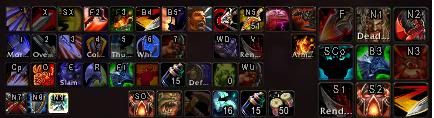
Last edited by Stonestrike : 06-27-11 at 02:21 PM.
|

|

|
| Stonestrike |
| View Public Profile |
| Send a private message to Stonestrike |
| Find More Posts by Stonestrike |
| Add Stonestrike to Your Buddy List |
|
|
||
|
|
Could you also give me a rough idea on how many buttons you have visible on screen at any given time in your arms spec? The addon is noticeably more optimized if you've got fewer visible buttons. If I'm still unable to reproduce it I'll re-add the option that allows you to disable the spell-to-macro glows that the default UI gives, since I'm fairly certain that'd be the cause of the problem you're experiencing. Update: I did reproduce a minor CPU usage spike, it didn't noticeably affect my frame rate but I'll see what I can do about it. If I do fix it then I'll probably release it later this week in time for 4.2. I uploaded a beta quality release just now, it's probably being verified or something (it's not appearing in the other files tab yet), if it's still not up in a few hours I'll zip it myself and put a link to it here. It might fix your problem, but I'm not holding my breath on it.
Last edited by Meorawr : 06-27-11 at 09:30 AM.
|
|

|

|
| Meorawr |
| View Public Profile |
| Send a private message to Meorawr |
| Find More Posts by Meorawr |
| Add Meorawr to Your Buddy List |
|
|
||
|
A Kobold Labourer
Forum posts: 0
File comments: 6
Uploads: 0
|
|
|

|

|
| Stonestrike |
| View Public Profile |
| Send a private message to Stonestrike |
| Find More Posts by Stonestrike |
| Add Stonestrike to Your Buddy List |
|
|
||
|
|
|
|

|

|
| Meorawr |
| View Public Profile |
| Send a private message to Meorawr |
| Find More Posts by Meorawr |
| Add Meorawr to Your Buddy List |
|
|
|
|
A Kobold Labourer
Forum posts: 0
File comments: 6
Uploads: 0
|
Here is a screenshot of CPU power/sec that this addon uses. This was taken during one of the spikes (that seem to coincide with TfB).
I don't see how this addon can take almost 28x more "power" from my cpu than Recount and Miks Scrolling Battle Text do without there been a problem. I'd be happy to supply you with anymore information you need, I love this addon and have been using it for awhile, but I can't consider it usable when I play Arms. 
Last edited by Stonestrike : 06-26-11 at 09:14 PM.
|

|

|
| Stonestrike |
| View Public Profile |
| Send a private message to Stonestrike |
| Find More Posts by Stonestrike |
| Add Stonestrike to Your Buddy List |
|
|
||
|
|
On the other hand, Overpower probably lights up when TfB procs as one of the standard glows set off by the default UI - The only limitation is they only apply it to spells and not macros, whereas the addon does include code which fixes that. But as it's just one spell causing the issue, and I've never noticed any lag spikes resulting from it I'm having trouble believing that it would be the cause. |
|

|

|
| Meorawr |
| View Public Profile |
| Send a private message to Meorawr |
| Find More Posts by Meorawr |
| Add Meorawr to Your Buddy List |
|
|
||
|
A Kobold Labourer
Forum posts: 0
File comments: 6
Uploads: 0
|
That is what I think is causes the huge lag cpu lag spikes that freeze the screen for a quarter of a second. |
|

|

|
| Stonestrike |
| View Public Profile |
| Send a private message to Stonestrike |
| Find More Posts by Stonestrike |
| Add Stonestrike to Your Buddy List |
|
|
||
|
|
Last edited by Meorawr : 06-26-11 at 08:07 PM.
|
|

|

|
| Meorawr |
| View Public Profile |
| Send a private message to Meorawr |
| Find More Posts by Meorawr |
| Add Meorawr to Your Buddy List |
|
|
|
|
A Kobold Labourer
Forum posts: 0
File comments: 6
Uploads: 0
|
This addon seems to have lots of problems when I spec arms. When I do test on the dummies I experience lots of bad lag spikes that freeze up my screen for a quarter of a second. I don't have this problem when I run it as fury.
This looks me to like a problem with the Taste for Blood thing you have the addon pre-packaged with. I am using the Razer Naga addon for a action bar addon btw and no actual error message occurred. |

|

|
| Stonestrike |
| View Public Profile |
| Send a private message to Stonestrike |
| Find More Posts by Stonestrike |
| Add Stonestrike to Your Buddy List |
|
|
||
|
|
Re: Pet Stances
 |
|

|

|
| Meorawr |
| View Public Profile |
| Send a private message to Meorawr |
| Find More Posts by Meorawr |
| Add Meorawr to Your Buddy List |
|
|
|
|
A Kobold Labourer
Forum posts: 0
File comments: 4
Uploads: 0
|
Pet Stances
Hi! I'm trying to add pet stances to one of my hot bars (not the pet hot bar), and I would like them to glow when the appropriate pet stances are active. (Simply dragging them on to my hot bar doesn't work, nor does shift-clicking the names in to the macro so as to do a #showtooltip line.) Someone directed me to try making a macro and using this addon.
So, I have made two macros; pDEF /petdefensive pPAS /petpassive ...and I would like to use your addon to make those macros glow when my pet's "Defensive(Pet Stance)" and "Passive(Pet Stance)" are active. I don't require any further indicators/auras than those. Is that possible? Any assistance would be greatly appreciated. Thank you in advance! |

|

|
| MidnightAge |
| View Public Profile |
| Send a private message to MidnightAge |
| Find More Posts by MidnightAge |
| Add MidnightAge to Your Buddy List |
|
|
||
|
|
Re: Rejuvenations
|
|

|

|
| Masx@TH |
| View Public Profile |
| Send a private message to Masx@TH |
| Find More Posts by Masx@TH |
| Add Masx@TH to Your Buddy List |
|
|
||
|
|
Re: Rejuvenations
Setting Buff to >=3 would only show it when you have three stacks of rejuvenation on your current target (which is of course impossible); what would be needed is a way to track party or raid-wide applications of buffs which would be either absurdly hard or easy but performance killing. Or it could just be easy full stop. I'd suggest reposting the comment on the appropriate page. I might be wrong and it could indeed be possible already; if it isn't then there's a UserVoice page for feature suggestions. |
|

|

|
| Meorawr |
| View Public Profile |
| Send a private message to Meorawr |
| Find More Posts by Meorawr |
| Add Meorawr to Your Buddy List |
 |




