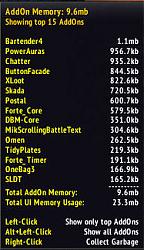Pictures
File Info
| Updated: | 05-01-11 07:04 PM |
| Created: | 10-25-10 03:53 PM |
| Downloads: | 6,832 |
| Favorites: | 17 |
| MD5: |
BadGirl UI 
Optional Files (0)
 |
Comment Options |
|
|
|
|
A Kobold Labourer
Forum posts: 0
File comments: 3
Uploads: 0
|
Re: Re: EXP
|

|

|
|
|
|
|
Re: EXP
Last edited by ncbadgirl : 03-08-11 at 07:40 AM.
|
|

|

|
|
|
|
|
A Kobold Labourer
Forum posts: 0
File comments: 6
Uploads: 0
|
EXP
|

|

|
|
|
|
|
Last edited by ncbadgirl : 03-03-11 at 05:37 PM.
|
|

|

|
|
|
|
|
Re: Re: Re: Great UI
|
|

|

|
|
|
|
|
A Kobold Labourer
Forum posts: 0
File comments: 4
Uploads: 0
|
Re: Re: Great UI
|

|

|
|
|
|
|
Re: Great UI
|
|

|

|
|
|
|
|
A Kobold Labourer
Forum posts: 0
File comments: 4
Uploads: 0
|
Great UI
|

|

|
|
|
|

|

|
|
|
|

|

|
|
|
|

|

|
|
|
|

|

|
|
|
|
|
Re: Gogo :)
Last edited by ncbadgirl : 02-09-11 at 02:15 PM.
|
|

|

|
|
|
|
|
A Kobold Labourer
Forum posts: 0
File comments: 5
Uploads: 0
|
Gogo :)
Last edited by Cmm : 02-09-11 at 11:15 AM.
|

|

|
|
|
|

|

|
 |