v1.5.45:
Bug fix to positioning item and spell tooltips.
v1.5.44:
Bug fix/Typo fix. Positioning of "other" tooltips to a static position was broken.
v1.5.43:
Many improvements and bug fixes.
Gestures were given some attention.
Positioning is entirely scriptable now, and even offers an scriptable animation feature.
The tooltip's background is entirely scriptable now. This adds a new module called 'Background,' and follows along Cowtip's categorizing scheme.
v1.5.22:
Fixes a bug with font selections.
v1.5.21:
The main change here is StarTip no longer uses GameTooltip as the primary unit display. StarTip should work better with other addons as a result. If for some reason you want to display the default GameTooltip -- for example, another addon modifies it in such a way that StarTip is unaware -- then you can choose to attach it to StarTip's tooltip. This only works when the Position module is set to anchor StarTip to the mouse.
Also, and brought to you by popular demand, I went ahead and made the Mana line easier to read. :)
v1.4.52:
Update module tocs so they're not marked "Out of Date."
v1.4.50:
Bug fixes.
Added PVP lines, showing PVP rank, HKs, and arena teams.
v1.4.37:
Added a line for achievements.
Also added UnitPVPStats(unit) which will return a raw table with PVP standings and stats. I don't know the format, so it's up to users to figure things out as I'm not a fan of PVP to begin with, and I'm pretty much done with WoW in general. Look inside LibScriptablePluginsTalents.lua for further interests. (Yes, it's named poorly. It should be renamed PluginInspect) If you just can't figure it out, then post on the Wowace.com forums' StarTip thread, as I check that every so often. I didn't test this at all, so report anything strange or that you don't understand, cause it may simply be a bug as a product of my lack of skills. ;)
v1.4.34b:
The main difference here is the timers were rewritten to make use of UI animations for timer scheduling.
This is a beta release. I can not test it, but the "Fail" line may still be broken, hence the beta status. I don't usually upload beta files on Wowinterface.com, but I'm making an exception in this case since it's patch day. I'll update this again soon.
v1.4.30
It has been a while since I uploaded to this site. A lot has changed and some new lines have been added. The main difference between this version and v1.4.1 is underlying timer library now uses UI animations for scheduling. There is a remarkable performance boost, but likely unnoticeable to users, although mousing over a bunch of toons over and over seems more responsive now, or at least to me.
v1.4.1
StarTip should be easier on the FPS. Note that you can speed the tooltip's refresh rate, but you also have to update the individual lines that update, such as the spell cast line. It would look a lot better at 100ms than it currently does at 500ms, but this slower speed keeps my addon right on the heels of Pitbull4 in terms of CPU usage. That's with the player unit frame showing only and hovering over that unit frame to show StarTip. So I think the default speed is settled now.
v1.4:
- Added a movement line to show speed and pitch.
- Added an average item level line.
- Bug fixes and small improvements all around
v1.3.92:
Here's a stable release. Bugs were fixed. A few new features were added, but nothing much to speak of.
v1.3.75:
Many improvements and bug fixes.
A few new lines were added for displaying damage meter stats. Recount and Skada are supported. There's also a basic DPS meter, but it's off by default. See the new gestures under the Mouse Gestures module for tips on how to start and stop data collection, as well as wiping the current data.
v1.3.49:
Bug fixes.
Borders colors are now scriptable. Check the Borders module.
StarTip should now show an NPC's "guild" if one is available.
Made options for outlined texts.
v1.3.35:
More bug fixes.
I don't know if it's useful, but you can type in the input box: /script StarTip:ShowTooltip("player") -- and it will show your own tooltip. You can do this with any unit id.
v1.3.29:
Bug fixes. StarTip should play well with cooldown tooltips now.
You can now invert a modifier key, so that when you press the key down the tooltip hides, and when you release it the tooltip shows again.
v1.3.27:
Here are numerous bug fixes, thanks to all the great bug reports.
This should use a bit less memory overall.
v1.3.9:
This is the first official non-beta release.
Two new lines were added to the UnitTooltip module -- Gender and Effects. The latter shows things like polymorphed, disarmed, etc...
1.12.17b:
Not much has changed. GetMemUsage and GetCPUUsage have a new parameter. Pass a boolean in the second parameter and resource data will be updated before doing calculations.
1.12.15b:
Bugfixes
1.12.12b:
The default gesture now cause the tooltip to stay hidden even if you mouse over something. Perform the gesture again to toggle the tooltip shown again.
1.12.9b:
Fixed a bug where only a few of the lines would work for new users.
1.12.7b:
Fixed a bug that would pop up if you had a DK in your raid/party.
Gave icons some color.
1.12.5b:
Some bug fixes.
Introduce the Mouse Gestures module.
1.11.59b:
Disabled the DBM plugin since it's broken and causes the client to hang.
1.11.58b:
Added a portrait to the unit tooltip.
Added a new line for druid forms.
Level line should now properly show Boss, Elite, etc..
1.11.54b:
Bug fix. I did not try to load StarTip with DBM enabled before uploading.
1.11.53b:
Bug fixes.
Moved all modules out as individual addons.
Updated with StarLibs (now known as LibScriptableDisplay) changes.
1.11.49b:
Bug fix related to the Fade module.
Bug fix related to the Positioning module.
Plugged a memory leak.
1.11.45b:
Fixed a bug where the tooltip would stay shown after mousing over a unit frame.
1.11.44b:
To save on memory StarTip will load config options at OpenConfig instead of UI load.
1.11.41b:
Plugged a memory leak. I think that's the last one.
1.11.38b:
Bug fix
1.11.37b:
Refactored the broken intersecting code and changed some defaults around. Demos look nice.
1.11.35b:
Fixed a bug with intersecting while including paddings. The profiling demo should work now.
1.11.31b:
Bug fix
1.11.30b:
A few bugfixes and refactoring intersect updaters. Now each widget library has an IntersectUpdate that you can access with 'widget.IntersectUpdate'. Note that you need to provide it with a list of widgets, and the widgets require certain fields. Check the widget library functions for details.
1.11.27b:
Sorry I haven't got the bug fix out sooner. My local copy was a jumbled mess adding in the latest feature.
You can now find out if one frame intersects with another frame.
Intersect(frame1, frame2, frame1xPad1, frame1yPad1, frame1xPad2, frame1yPad2, frame2xPad1, frame2yPad1, frame2xPad2, frame2yPad2)
The profiling widgets are all intersecting, meaning they'll be checked against GetMouseFocus() to see if the two intersect or not, on a refresh timer. You can hide widget regions simply by finding out if the two intersect. The paddings allow you to adjust the sizes. So you widget can actually be larger than your frame.
1.11.24b:
Honest- Pitbull4 dependency's gone now.
You can specify that a widget be checked with intersecting widgets. So you can have a text widget hide when you're hovering over unit frames. It's really cool watching the individual bars in a histogram hide and show.
1.11.21:
I had Pitbull as a requirement by mistake. Sorry about that. I'll work in the feature. For now bosses, elites, etc.. are tagged with "*"
1.11.20b:
I think this fixes that bug. I've set default throttle value to 0.5. If it bugs on you let me know. It's easy to get rid of. Just mouse over a unit again, even if it's the same unit.
1.11.18b:
I changed throttling to off by default.
You can now mouse over your own unit frame.
I went through all of StarTip's lua scripts and finished integrating LuaTexts into the mix. I added a few LuaTexts functions, like Realm, Guild, Rank, and something else. Take a look at the default scripts.
Bug fixes.
1.11.10b:
Bug fixes.
Mouseovers are now throttled. You can change the threshold to whatever you want, but minimum is 100ms.
1.11.5b:
Changed around some defaults, added some lua texts, and fixed LuaTexts up. Some may still be broke. I'm testing them slowly I guess.
1.11.3b:
The gearscore bug popped up again -- fixed.
Profile changes should behave nicely now. There may still be issues. If something acts weird, a UI reload may fix it.
1.10.19b:
Further improvements to the last bug fix. Mousing over unit frames should work again.
1.10.18b:
Bugfix
1.10.17b:
Another memory audit revealed some more memory leaks.
You can now modify and add new widgets. Please let me know if something breaks.
1.110.14b:
I did a memory audit and plugged some memory leaks. It still has one or two I think. They're not big like the ones I plugged.
1.10.8b:
Attempt to restore old custom lines. Let me know if it breaks.
1.10.6b:
Introduce text widgets. The Text module has been renamed as UnitTooltip, and a new module named Text was created, allowing the user to place a scriptable fontstring anywhere or anchored to the mouse. So far you can set one individual point, but I have plans to make more points available.
If you had custom lines, you'll have to recreate them or go dig in your saved variables file and get them there. I'm hoping it's been too soon since StarTip couldn't be configured that this won't be a huge deal.
1.10b:
Finally I think it's time to bump project's status. Histograms and bars are in. Text widgets are next. Fun stuff. Oh and this package removes spam when you mouse over unit frames.
1.9.23b:
Fixed a bug where mousing over unit frames was a pain.
1.9.22b:
Bugfixes. You should be able to create histograms now.
1.9.15b:
Mainly bug fixes. I had the addon creating widgets for every segment instead of every histogram. In this release there's a memory usage and cpu usage demo. You'll have to reset to defaults more than likely. I haven't tracked that bug down yet.
1.9.14b:
Bugfix and change some defaults around. You'll need to enable the timer widget and the Histogram module to see the histogram demo. Alternatively you could use ResourceServer to get a better idea what kind of resources are being used. There may be a small memory leak somewhere, but it's nowhere near bad.
1.9.13b:
Introduce histogram widgets. There's one demo histogram, and it's defaulted as disabled.
1.9.9b:
- Recycle bars
- Make bar width configurable
1.9.8b:
Allow the database to keep bars between sessions.
1.9.6b:
- You can create your own bars, and place them where ever.
1.9.4b:
- Add color to health and power lines
1.9.3b:
-Revamped how line colors are done. If you had custom lines where you added color, you'll need to redo it with GetColorCode(). Reference the default lines for examples.
-You can also now specify a default color for lines.
1.8.10b:
Added three new plugins: PluginUnit, PluginGuild, and PluginSpell.
1.8.5b:
Removed some old font files, shrinking the size of the package by a lot.
1.8.4b:
More bug fixes. StarTip should no longer wipe other addons' tooltip lines, such as GearScore's.
1.8.2b:
Bug fixes pertaining to editing and deleting lines.
Implemented timers for executing some code on an interval.
Resource profiling should be working now. You'll need to enable the timer widget.
1.7.18b:
Nobody told me StarTip broke when you turned into a ghost. This fixes that.
1.7.17b:
Fixed a bug that ate cpu time.
1.7.16b:
Bugfix
1.7.15b:
Bugfix
1.7.14b:
I removed the LCD Display module and created a new addon with it called LCD4Linux4WoW.
Fixed a memory leak and numerous bugs.
1.7.6b:
Marquee settings are fixed. You can configure new marquees now.
1.7.5b:
Default new lines to enabled.
1.7.2b:
Fixed a memory leak related to the bars module.
1.7.1b:
There's an LCD demonstration in this package.
Fixed talents module.
Various other improvements from the core library.



























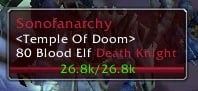


 ).
). I'm glad you tracked down the problem.
I'm glad you tracked down the problem. Yeah, my doctor thinks I'm crazy too. >.<
Yeah, my doctor thinks I'm crazy too. >.<