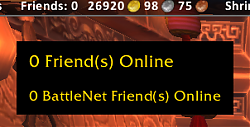| Go to Page... |
Pictures
File Info
| Compatibility: | Battle for Azeroth (8.0.1) |
| Updated: | 09-23-18 08:34 AM |
| Created: | 07-30-10 05:42 PM |
| Downloads: | 3,256 |
| Favorites: | 12 |
| MD5: | |
| Categories: | Other, Data Broker, Miscellaneous |
InfoStrip
About
InfoStrip is a light weight data broker addon. I didn't want the bulkiness of some of the other data brokers so I built my own. The entire addon runs around 100kb total during playtime.
Features
In addition to the features of the bar below it also auto sells grey items in your bags (and tells you what was sold and for how much in your chat window). It also auto repairs your items, first by using Guild funds if possible then by using your own funds.
All features are listed below (from left to right on the bar):
- Tracking: Change/show what you are currently tracking. Useful for those who want a minimalistic UI since you can now hide your Minimap button but always know what your tracking.
- Badges: Hover will show you the badge name and total for all badge names specified in the file.
- Friends/Guildies: Shows the number of friends and guild members online. On hover displays information about members. Clicking the button text will bring up the appropriate display.
- Location: Shows zone/sub-zone if not in an instances. If in an instance/raid, will display the name of the instance, the difficulty level, and the party size.
- Reputation: Shows the current tracked reputation, your reaction to them, and what percentage into that reaction you are. Hovering over this shows a list (sorted by reaction) of reps you are at least friendly with but less than exhalted with.
- Durability: The percentage your gear is currently at.
- Aggro: Show if you have aggro or are threatening to gain aggro
- Class Hall: Hover to see the current class hall missions to include completed, in progress, and available.
- World Quests: Dropdown display of World Quests, locations, and rewards. Configured show/hide in the code (function tooltipWorldQuests) for what is displayed.
- Azerite: Show azerite level; XP needed to next level; and precent into current level.
- XP: Displays only for those below level 90 and show the current percentage you are into the current level. On hover displays more information about your experience.
- Latency/FPS: Simple memory display. On hover displays all your addons along with the memory used for each.
- Mail: Displays if there is mail, otherwise displays "No Mail". On hover displays the first three senders.
- Coordinates: Where your character's current position is.
- Time: The current local time. Hover over for the local and realm times.
Slash Commands
The two slash commands are just to show/hide the frame itself:
/InfoStrip show
/InfoStrip hide
Configuration Options
At the top of the InfoStrip.lua file there is a section of options you can configure. Here's a list of what they are and do.
Code:
local space = 5 -- Space between each frame in the bar
local fontheight = 11 -- Fontsize
local font = "Interface\\AddOns\\InfoStrip\\font.ttf" -- Font
local trackBadges = {
"Honor Points",
"Darkmoon Prize Ticket",
"Epicurean's Award",
"Justice Points",
"Valor Points"
} -- Badge names to track. It MUST be the full name of the badge, no short names.
local MAX_ADDONS = 15 -- Maximum addons to display in dropdown list
local MAX_GUILDIES = 25 -- Maximum guild members to display in dropdown list
local MAX_FACTIONS = 25 -- Maximum factions to display in dropdown list
Code:
local background_frame = f:CreateTexture(nil, "ARTWORK") background_frame:SetTexture(0, 0, 0, .5)
Misc/Contact
There is no configuration screen but let me know if you have any suggestions or want to change something. I can help you out. And if you have any questions, comments, or find any problems please let me know either in a private message or in the comments section.
Thanks!
8/13/10: version 1.12
---Updated the coordinates to correctly display when not in Northrend
---Updated the guild button/hover issue
---Updated the coordinates to correctly display when not in Northrend
---Updated the guild button/hover issue
Optional Files (0)
 |
Comment Options |
|
|
|
|
|
 <3 this! Im with you about not wanting to haul around bulky data brokers....but this is perfect ^_^ no probs so far <3 this! Im with you about not wanting to haul around bulky data brokers....but this is perfect ^_^ no probs so far |

|

|
| geeksugar |
| View Public Profile |
| Send a private message to geeksugar |
| Find More Posts by geeksugar |
| Add geeksugar to Your Buddy List |
 |