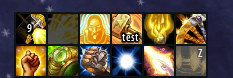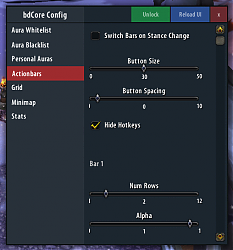Pictures
File Info
| Compatibility: | Tides of Vengeance (8.1.0) |
| Updated: | 02-03-19 01:00 AM |
| Created: | 07-16-10 12:22 PM |
| Downloads: | 25,270 |
| Favorites: | 68 |
| MD5: |
bdActionbars 
 |
Comment Options |
|
|
|
|
A Murloc Raider
Forum posts: 4
File comments: 84
Uploads: 0
|
|

|

|
|
|
|
|
A Murloc Raider
Forum posts: 5
File comments: 371
Uploads: 0
|
|

|

|
|
|
|

|

|
|
|
|
|
__________________
   
|
|

|

|
|
|
|

|

|
|
|
|

|

|
|
|
|
|
Last edited by Baine : 08-03-10 at 04:16 AM.
|
|

|

|
|
|
|

|

|
|
|
|
|
A Kobold Labourer
Forum posts: 0
File comments: 9
Uploads: 0
|
Last edited by Traverse : 07-30-10 at 12:57 PM.
|

|

|
|
|
|
|
A Murloc Raider
Forum posts: 5
File comments: 371
Uploads: 0
|
Last edited by Skylinee : 07-28-10 at 08:23 AM.
|

|

|
|
|
|
|
A Deviate Faerie Dragon
Forum posts: 17
File comments: 81
Uploads: 0
|
|

|

|
|
|
|

|

|
|
|
|
|
A Murloc Raider
Forum posts: 5
File comments: 371
Uploads: 0
|
|

|

|
|
|
|
|
A Murloc Raider
Forum posts: 5
File comments: 371
Uploads: 0
|
Last edited by Skylinee : 07-19-10 at 11:49 AM.
|

|

|
|
|
|
|
A Murloc Raider
Forum posts: 4
File comments: 84
Uploads: 0
|
|

|

|
 |