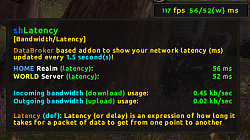Pictures
File Info
| Compatibility: | Battle for Azeroth (8.0.1) |
| Updated: | 08-16-18 01:52 PM |
| Created: | 03-01-10 09:14 PM |
| Downloads: | 43,066 |
| Favorites: | 427 |
| MD5: | |
| Categories: | Data Broker, Other, ToolTip, Plug-Ins & Patches |
shPerformance (mem/fps/ms) 
Optional Files (1)
File Name |
Version |
Size |
Author |
Date |
Type |
v1.1 |
12kB |
02-22-11 11:36 PM |
Patch |
 |
Comment Options |
|
|
|
|
__________________
shPerformance: Data Broker memory/latency/fps usage display utility shNameplates: Lightweight, simple, and sexy nameplates shClock: Lightweight and simple data broker clock |
|

|

|
|
|
|
|
A Kobold Labourer
Forum posts: 0
File comments: 21
Uploads: 0
|
|

|

|
|
|
|
|
__________________
shPerformance: Data Broker memory/latency/fps usage display utility shNameplates: Lightweight, simple, and sexy nameplates shClock: Lightweight and simple data broker clock |
|

|

|
|
|
|
|
A Kobold Labourer
Forum posts: 0
File comments: 2
Uploads: 0
|
|

|

|
|
|
|
|
__________________
shPerformance: Data Broker memory/latency/fps usage display utility shNameplates: Lightweight, simple, and sexy nameplates shClock: Lightweight and simple data broker clock
Last edited by shUI : 03-05-10 at 05:17 PM.
|
|

|

|
|
|
|
|
A Deviate Faerie Dragon
Forum posts: 10
File comments: 118
Uploads: 0
|
|

|

|
|
|
|
|
__________________
shPerformance: Data Broker memory/latency/fps usage display utility shNameplates: Lightweight, simple, and sexy nameplates shClock: Lightweight and simple data broker clock |
|

|

|
|
|
|

|

|
|
|
|
|
__________________
shPerformance: Data Broker memory/latency/fps usage display utility shNameplates: Lightweight, simple, and sexy nameplates shClock: Lightweight and simple data broker clock |
|

|

|
|
|
|
|
A Deviate Faerie Dragon
Forum posts: 10
File comments: 118
Uploads: 0
|
|

|

|
|
|
|
|
A Kobold Labourer
Forum posts: 1
File comments: 79
Uploads: 0
|
|

|

|
|
|
|
|
__________________
shPerformance: Data Broker memory/latency/fps usage display utility shNameplates: Lightweight, simple, and sexy nameplates shClock: Lightweight and simple data broker clock |
|

|

|
|
|
|
|
A Kobold Labourer
Forum posts: 1
File comments: 79
Uploads: 0
|
|

|

|
|
|
|

|

|
|
|
|
|
A Kobold Labourer
Forum posts: 0
File comments: 21
Uploads: 0
|
Last edited by ET20 : 03-05-10 at 02:13 AM.
|

|

|
 |