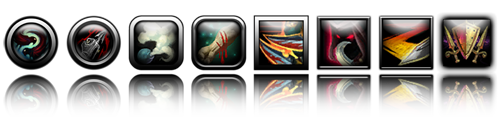Addon for:
Masque.
Masque.
Pictures
File Info
| Compatibility: | Legion (7.0.3) |
| Updated: | 08-15-16 05:34 AM |
| Created: | 02-06-10 06:55 PM |
| Downloads: | 72,856 |
| Favorites: | 201 |
| MD5: | |
| Categories: | Plug-Ins & Patches, Action Bar Mods, Buff, Debuff, Spell, Graphic UI Mods, UI Media |
Masque: Renaitre 
 |
Comment Options |
|
|
|
|
__________________
|
|

|

|
|
|
|
|
A Kobold Labourer
Forum posts: 0
File comments: 4
Uploads: 0
|
Last edited by Namrael : 04-20-11 at 03:30 AM.
|

|

|
|
|
|
|
A Kobold Labourer
Forum posts: 0
File comments: 7
Uploads: 0
|
|

|

|
|
|
|
|
__________________
|
|

|

|
|
|
|
|
A Kobold Labourer
Forum posts: 0
File comments: 7
Uploads: 0
|
|

|

|
|
|
|
|
__________________
|
|

|

|
|
|
|
|
A Kobold Labourer
Forum posts: 0
File comments: 7
Uploads: 0
|
Last edited by LimeAndSugar : 04-09-11 at 11:06 AM.
|

|

|
|
|
|
|
__________________
|
|

|

|
|
|
|
|
A Black Drake
Forum posts: 88
File comments: 104
Uploads: 0
|
|

|

|
|
|
|
|
__________________
|
|

|

|
|
|
|
|
A Black Drake
Forum posts: 88
File comments: 104
Uploads: 0
|
|

|

|
|
|
|
|
Last edited by Cerranos : 01-12-11 at 02:42 PM.
|
|

|

|
|
|
|
|
__________________
|
|

|

|
|
|
|
|
A Defias Bandit
Forum posts: 2
File comments: 1
Uploads: 0
|
|

|

|
|
|
|
|
__________________
|
|

|

|
 |