Pictures
File Info
| Updated: | 12-09-09 03:33 AM |
| Created: | 11-07-09 06:37 PM |
| Downloads: | 8,864 |
| Favorites: | 85 |
| MD5: |
lcLoot 
 |
Comment Options |
|
|
|
|
A Kobold Labourer
Forum posts: 0
File comments: 11
Uploads: 0
|
|

|

|
|
|
|

|

|
|
|
|
|
Last edited by Ross : 12-24-09 at 05:10 AM.
|
|

|

|
|
|
|
|
A Kobold Labourer
Forum posts: 0
File comments: 11
Uploads: 0
|
Last edited by Koopie : 12-24-09 at 04:45 AM.
|

|

|
|
|
|
|
Last edited by Aschker : 12-20-09 at 10:07 PM.
|
|

|

|
|
|
|
|
Last edited by Ross : 12-20-09 at 09:39 PM.
|
|

|

|
|
|
|
|
Last edited by Aschker : 12-20-09 at 08:23 PM.
|
|

|

|
|
|
|

|

|
|
|
|
|
A Deviate Faerie Dragon
Forum posts: 12
File comments: 7
Uploads: 0
|
|

|

|
|
|
|

|

|
|
|
|
|
A Murloc Raider
Forum posts: 7
File comments: 5
Uploads: 0
|
Last edited by therydan : 12-15-09 at 01:10 AM.
|

|

|
|
|
|

|

|
|
|
|

|

|
|
|
|
|
Re: hmm
|
|

|

|
|
|
|
|
hmm
|
|

|

|
 |
Support AddOn Development!
You have just downloaded by the author . If you like this AddOn why not consider supporting the author? This author has set up a donation account. Donations ensure that authors can continue to develop useful tools for everyone.
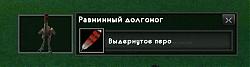
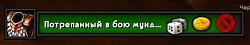
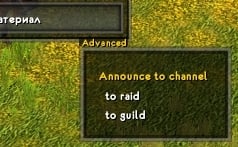
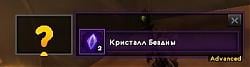


 Like the text from Dis to Disenchant.
Like the text from Dis to Disenchant.
