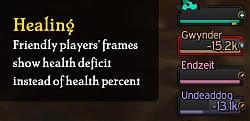Pictures
File Info
| Updated: | 08-11-18 11:23 AM |
| Created: | 07-04-09 05:47 PM |
| Downloads: | 44,329 |
| Favorites: | 186 |
| MD5: | |
| Categories: | oUF: Layouts, Unit Mods |
oUF Phanx 
 |
Comment Options |
|
|
|
|
A Murloc Raider
Forum posts: 4
File comments: 8
Uploads: 0
|
|

|

|
|
|
|
|
Re: Re: Re: Corruption not shown on target
__________________
Retired author of too many addons. Message me if you're interested in taking over one of my addons. Don’t message me about addon bugs or programming questions. |
|

|

|
|
|
|
|
A Kobold Labourer
Forum posts: 0
File comments: 167
Uploads: 0
|
|

|

|
|
|
|
|
Re: Re: Corruption not shown on target
|
|

|

|
|
|
|
|
__________________
Retired author of too many addons. Message me if you're interested in taking over one of my addons. Don’t message me about addon bugs or programming questions. |
|

|

|
|
|
|
|
A Kobold Labourer
Forum posts: 0
File comments: 167
Uploads: 0
|
|

|

|
|
|
|
|
__________________
Retired author of too many addons. Message me if you're interested in taking over one of my addons. Don’t message me about addon bugs or programming questions.
Last edited by Phanx : 12-20-13 at 07:24 PM.
|
|

|

|
|
|
|
|
A Kobold Labourer
Forum posts: 0
File comments: 167
Uploads: 0
|
|

|

|
|
|
|
|
__________________
Retired author of too many addons. Message me if you're interested in taking over one of my addons. Don’t message me about addon bugs or programming questions.
Last edited by Phanx : 12-20-13 at 04:27 AM.
|
|

|

|
|
|
|
|
A Kobold Labourer
Forum posts: 0
File comments: 167
Uploads: 0
|
|

|

|
|
|
|
|
__________________
Retired author of too many addons. Message me if you're interested in taking over one of my addons. Don’t message me about addon bugs or programming questions.
Last edited by Phanx : 12-19-13 at 06:36 PM.
|
|

|

|
|
|
|

|

|
|
|
|
|
A Kobold Labourer
Forum posts: 0
File comments: 167
Uploads: 0
|
Last edited by Dexter74 : 12-19-13 at 08:04 AM.
|

|

|
|
|
|
|
__________________
Retired author of too many addons. Message me if you're interested in taking over one of my addons. Don’t message me about addon bugs or programming questions. |
|

|

|
|
|
|
|
A Kobold Labourer
Forum posts: 0
File comments: 167
Uploads: 0
|
|

|

|
 |