Pictures
File Info
| Updated: | 08-11-18 11:23 AM |
| Created: | 07-04-09 05:47 PM |
| Downloads: | 44,456 |
| Favorites: | 186 |
| MD5: | |
| Categories: | oUF: Layouts, Unit Mods |
oUF Phanx 
 |
Comment Options |
|
|
|
|
__________________
Retired author of too many addons. Message me if you're interested in taking over one of my addons. Donít message me about addon bugs or programming questions.
Last edited by Phanx : 08-23-16 at 06:38 AM.
|
|

|

|
|
|
|

|

|
|
|
|
|
__________________
Retired author of too many addons. Message me if you're interested in taking over one of my addons. Donít message me about addon bugs or programming questions. |
|

|

|
|
|
|
|
A Murloc Raider
Forum posts: 7
File comments: 42
Uploads: 0
|
|

|

|
|
|
|

|

|
|
|
|
|
__________________
Retired author of too many addons. Message me if you're interested in taking over one of my addons. Donít message me about addon bugs or programming questions. |
|

|

|
|
|
|

|

|
|
|
|
|
Last edited by adawong : 08-16-16 at 03:55 PM.
|
|

|

|
|
|
|

|

|
|
|
|

|

|
|
|
|
|
__________________
Retired author of too many addons. Message me if you're interested in taking over one of my addons. Donít message me about addon bugs or programming questions. |
|

|

|
|
|
|
|
Last edited by adawong : 08-15-16 at 03:10 PM.
|
|

|

|
|
|
|
|
__________________
Retired author of too many addons. Message me if you're interested in taking over one of my addons. Donít message me about addon bugs or programming questions.
Last edited by Phanx : 08-15-16 at 12:36 PM.
|
|

|

|
|
|
|

|

|
|
|
|
|
A Murloc Raider
Forum posts: 4
File comments: 14
Uploads: 0
|
Last edited by draketai : 08-15-16 at 10:16 AM.
|

|

|
 |

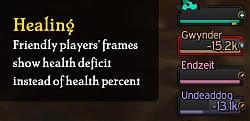







 looks like the left thing (looking good) is omnicc and the right one (ugly) is the blizzard timer, BUT i turned to "show numbers for cooldowns" blizzard option OFF!
looks like the left thing (looking good) is omnicc and the right one (ugly) is the blizzard timer, BUT i turned to "show numbers for cooldowns" blizzard option OFF!