Pictures
File Info
| Updated: | 08-11-18 11:23 AM |
| Created: | 07-04-09 05:47 PM |
| Downloads: | 44,333 |
| Favorites: | 186 |
| MD5: | |
| Categories: | oUF: Layouts, Unit Mods |
oUF Phanx 
 |
Comment Options |
|
|
|

|

|
|
|
|
|
A Kobold Labourer
Forum posts: 1
File comments: 6
Uploads: 0
|
Last edited by sargas33 : 10-18-10 at 02:23 PM.
|

|

|
|
|
|

|

|
|
|
|

|

|
|
|
|

|

|
|
|
|

|

|
|
|
|

|

|
|
|
|

|

|
|
|
|
|
A Kobold Labourer
Forum posts: 0
File comments: 2
Uploads: 0
|
Last edited by Tholle : 10-17-10 at 10:36 AM.
|

|

|
|
|
|
|
A Kobold Labourer
Forum posts: 0
File comments: 1
Uploads: 0
|
Last edited by ongabc : 10-17-10 at 10:09 AM.
|

|

|
|
|
|
|
Last edited by Phanx : 10-16-10 at 02:54 PM.
|
|

|

|
|
|
|
|
A Kobold Labourer
Forum posts: 0
File comments: 32
Uploads: 0
|
|

|

|
|
|
|

|

|
|
|
|
|
A Kobold Labourer
Forum posts: 0
File comments: 3
Uploads: 0
|
|

|

|
|
|
|

|

|
 |

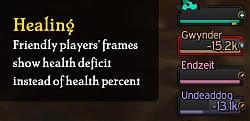



 %d+)")
%d+)")
