Pictures
File Info
| Updated: | 08-11-18 11:23 AM |
| Created: | 07-04-09 05:47 PM |
| Downloads: | 44,563 |
| Favorites: | 185 |
| MD5: | |
| Categories: | oUF: Layouts, Unit Mods |
oUF Phanx 
 |
Comment Options |
|
|
|
|
A Kobold Labourer
Forum posts: 0
File comments: 2
Uploads: 0
|
Totem Timers request
Last edited by Vissariot : 02-24-11 at 06:41 AM.
|

|

|
|
|
|
|
Pet happiness indicator
Last edited by Pinghansen : 02-23-11 at 01:48 PM.
|
|

|

|
|
|
|

|

|
|
|
|

|

|
|
|
|
|
Guest
Join Date: Not Yet
Forum posts: 0
File comments: 0
Uploads: 0
|
|

|


|
|
|
|
|
__________________
ďBe humble, for you are made of earth. Be noble, for you are made of stars.Ē
Last edited by Akkorian : 02-22-11 at 06:31 AM.
|
|

|

|
|
|
|
|
Guest
Join Date: Not Yet
Forum posts: 0
File comments: 0
Uploads: 0
|
|

|


|
|
|
|

|

|
|
|
|
|
__________________
ďBe humble, for you are made of earth. Be noble, for you are made of stars.Ē |
|

|

|
|
|
|
|
Quick and dirty rearrange of the eclipse bar
Last edited by Pinghansen : 02-21-11 at 02:48 PM.
|
|

|

|
|
|
|
|
A Defias Bandit
Forum posts: 2
File comments: 10
Uploads: 0
|
|

|

|
|
|
|

|

|
|
|
|

|

|
|
|
|
|
A Defias Bandit
Forum posts: 2
File comments: 23
Uploads: 0
|
|

|

|
|
|
|
|
Guest
Join Date: Not Yet
Forum posts: 0
File comments: 0
Uploads: 0
|
|

|


|
 |

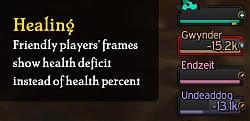



 ) A feature request about this is already posted. I hope it will not be too difficult and/or time consuming for you...
) A feature request about this is already posted. I hope it will not be too difficult and/or time consuming for you... (I was incorrect. /shame)
(I was incorrect. /shame) , only show if less than perfectly happy.
, only show if less than perfectly happy.

