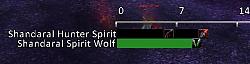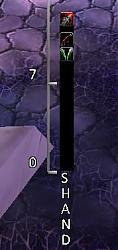Pictures
File Info
| Updated: | 03-13-09 04:41 PM |
| Created: | 02-14-09 08:58 PM |
| Downloads: | 9,637 |
| Favorites: | 39 |
| MD5: |
DotIt 
Beta Files (5)
File Name |
Version |
Hits |
Size |
Author |
Date |
Beta 10 Fix 1 |
1,119 |
160kB |
Eggi |
03-10-09 04:45 PM |
|
Beta 10 Fix 1 |
1,109 |
160kB |
Eggi |
03-10-09 04:40 PM |
|
Beta 10 Fix 1 |
1,064 |
160kB |
Eggi |
03-10-09 04:38 PM |
|
Beta 10 Fix 1 |
1,110 |
160kB |
Eggi |
03-10-09 04:37 PM |
|
Beta 10 |
1,095 |
159kB |
Eggi |
03-09-09 04:32 PM |
Optional Files (0)
 |
Comment Options |
|
|
|
|
A Kobold Labourer
Forum posts: 1
File comments: 7
Uploads: 0
|
|

|

|
|
|
|

|

|
|
|
|
|
A Kobold Labourer
Forum posts: 0
File comments: 61
Uploads: 0
|
|

|

|
|
|
|
|
Last edited by Eggi : 03-06-09 at 12:43 AM.
|
|

|

|
|
|
|
|
A Kobold Labourer
Forum posts: 0
File comments: 61
Uploads: 0
|
|

|

|
|
|
|

|

|
|
|
|
|
A Kobold Labourer
Forum posts: 0
File comments: 14
Uploads: 0
|
|

|

|
|
|
|
|
Last edited by Eggi : 03-04-09 at 05:30 PM.
|
|

|

|
|
|
|
|
A Kobold Labourer
Forum posts: 0
File comments: 14
Uploads: 0
|
|

|

|
|
|
|

|

|
|
|
|
|
A Kobold Labourer
Forum posts: 0
File comments: 2
Uploads: 0
|
|

|

|
|
|
|

|

|
|
|
|
|
A Kobold Labourer
Forum posts: 0
File comments: 61
Uploads: 0
|
|

|

|
|
|
|
|
A Kobold Labourer
Forum posts: 0
File comments: 14
Uploads: 0
|
Last edited by Seir : 03-02-09 at 02:18 AM.
|

|

|
|
|
|
|
Last edited by Eggi : 03-02-09 at 04:09 AM.
|
|

|

|
 |