Pictures
File Info
| Updated: | 04-28-09 02:11 PM |
| Created: | 12-19-08 06:06 PM |
| Downloads: | 21,145 |
| Favorites: | 119 |
| MD5: |
Wintergrasp Timer 
Optional Files (0)
 |
Comment Options |
|
|
|
|
Re: Error Message in Beta17
__________________
Currently contemplating coming back to Authorship.. been away for years. Please let me know you care, by commenting on what addon(s) of mine you want to see updated. Author of Daily Bean Counter, MyNameTogglesWhenIAFKorDND, Extended Shutdown Warning, Auto Mail Director, Duel Nullify, Spec Transmiter, Say Again, Window Teller, Who Crafts, Ad Repeater, Privy Cork, Mac Backup, and more. |
|

|

|
|
|
|
|
A Kobold Labourer
Forum posts: 0
File comments: 9
Uploads: 0
|
Error Message in Beta17
|

|

|
|
|
|
|
Last edited by sacrife : 04-27-09 at 12:58 PM.
|
|

|

|
|
|
|
|
__________________
Currently contemplating coming back to Authorship.. been away for years. Please let me know you care, by commenting on what addon(s) of mine you want to see updated. Author of Daily Bean Counter, MyNameTogglesWhenIAFKorDND, Extended Shutdown Warning, Auto Mail Director, Duel Nullify, Spec Transmiter, Say Again, Window Teller, Who Crafts, Ad Repeater, Privy Cork, Mac Backup, and more. |
|

|

|
|
|
|

|

|
|
|
|
|
Last edited by Silh : 04-27-09 at 07:11 AM.
|
|

|

|
|
|
|
|
__________________
Currently contemplating coming back to Authorship.. been away for years. Please let me know you care, by commenting on what addon(s) of mine you want to see updated. Author of Daily Bean Counter, MyNameTogglesWhenIAFKorDND, Extended Shutdown Warning, Auto Mail Director, Duel Nullify, Spec Transmiter, Say Again, Window Teller, Who Crafts, Ad Repeater, Privy Cork, Mac Backup, and more. |
|

|

|
|
|
|
|
A Kobold Labourer
Forum posts: 1
File comments: 98
Uploads: 0
|
Last edited by echobravo : 04-13-09 at 04:25 PM.
|

|

|
|
|
|
|
__________________
Currently contemplating coming back to Authorship.. been away for years. Please let me know you care, by commenting on what addon(s) of mine you want to see updated. Author of Daily Bean Counter, MyNameTogglesWhenIAFKorDND, Extended Shutdown Warning, Auto Mail Director, Duel Nullify, Spec Transmiter, Say Again, Window Teller, Who Crafts, Ad Repeater, Privy Cork, Mac Backup, and more. |
|

|

|
|
|
|
|
__________________
Currently contemplating coming back to Authorship.. been away for years. Please let me know you care, by commenting on what addon(s) of mine you want to see updated. Author of Daily Bean Counter, MyNameTogglesWhenIAFKorDND, Extended Shutdown Warning, Auto Mail Director, Duel Nullify, Spec Transmiter, Say Again, Window Teller, Who Crafts, Ad Repeater, Privy Cork, Mac Backup, and more. |
|

|

|
|
|
|
|
A Kobold Labourer
Forum posts: 0
File comments: 51
Uploads: 0
|
|

|

|
|
|
|
|
A Kobold Labourer
Forum posts: 0
File comments: 2
Uploads: 0
|
Last edited by noblesteel : 03-20-09 at 03:13 PM.
|

|

|
|
|
|
|
__________________
Currently contemplating coming back to Authorship.. been away for years. Please let me know you care, by commenting on what addon(s) of mine you want to see updated. Author of Daily Bean Counter, MyNameTogglesWhenIAFKorDND, Extended Shutdown Warning, Auto Mail Director, Duel Nullify, Spec Transmiter, Say Again, Window Teller, Who Crafts, Ad Repeater, Privy Cork, Mac Backup, and more. |
|

|

|
|
|
|
|
A Kobold Labourer
Forum posts: 0
File comments: 40
Uploads: 0
|
|

|

|
|
|
|
|
__________________
Currently contemplating coming back to Authorship.. been away for years. Please let me know you care, by commenting on what addon(s) of mine you want to see updated. Author of Daily Bean Counter, MyNameTogglesWhenIAFKorDND, Extended Shutdown Warning, Auto Mail Director, Duel Nullify, Spec Transmiter, Say Again, Window Teller, Who Crafts, Ad Repeater, Privy Cork, Mac Backup, and more. |
|

|

|
 |
Support AddOn Development!
You have just downloaded by the author . If you like this AddOn why not consider supporting the author? This author has set up a donation account. Donations ensure that authors can continue to develop useful tools for everyone.
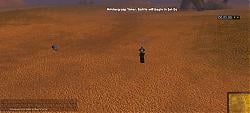



 , I was just stating how it worked.
, I was just stating how it worked. The scream alert really gets my attention.
The scream alert really gets my attention.