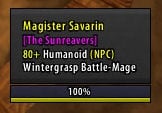| Go to Page... |
Pictures
File Info
| Updated: | 02-28-10 11:20 PM |
| Created: | unknown |
| Downloads: | 42,573 |
| Favorites: | 207 |
| MD5: |
RantTooltip 
RantTooltip (GUI) Options here.
(NOTE: If you plan on using a layout other than the default layout, you need to delete the RantTooltip_Layout folder first.)
RantTooltip is a tooltip addon that was influenced by oUF to include a layout system for tooltips. You'll find it very similar to oUF. A sample layout is included, based on p3lim's oUF layout. It was designed to match p3lim's layout due to my personal use of it. I take no credit for the design.
The documentation included in the zip file should give you all the information you need on how you create your own tooltip layout.
For everyone who prefers the original RantTooltip look, I've uploaded a layout called RantTooltip Classic.
-[Rum] (Stuck)
0.28 - "<" and ">" will now be colored according to the tag variable the encompass.
- The last player's talent spec will now be cached. This will stop the "Loading" text from flashing in some cases.
0.27 - Colons next to tag variables are no longer colored to be consistent with the adjacent variable. This was conflicting with tag updates.
- Added two more new tags: $curshort and $maxshort. These variables will display health and power values but will reduce their size if necessary.
- For example: 125000 becomes 125k. 1500000 becomes 1.5m.
- Added a $spec tag which will display the player's current spec - their talent tree with the most points in it.
- Do not use $spec and $talents in the same conditional. It will not work. If you want them on the same line, put them in separate conditionals, like this:
instead of:
0.26 - Added $talents tag which displays the player's talents.
- Fixed a small issue with tag updates.
- Fixed an error concerning layouts without raid icons or combat icons.
- Various small changes.
0.25 - Fixed a few errors involving the DeleteLine function and unit tags.
- Updated the library.
- Other minor changes.
0.24 - Fixed a tag update issues that concerned "$target".
- Added PreOnSizeChanged and PostOnSizeChanged functions for every tooltip.
- Fixed an issue concerning GameTooltip.FindLine in the library.
0.23 - Updated a few things.
- Colons are now colored according to the tag variable to the left of them.
- Fixed and changed the library.
- Cleaned up code.
- Other miscellaneous changes.
0.22 - Fixed a conflict with GearScore. GearScore tooltip text now displays properly.
-Add override functions (i.e.):
GameTooltip.OverrideSetDefaultAnchor(self, parent)
GameTooltip:PreSetUnit(unit)
GameTooltip:PostSetUnit(unit)
GameTooltip:PreOnShow()
GameTooltip:PostOnShow()
GameTooltip:PreOnHide()
GameTooltip:PostOnHide()
GameTooltip:OverrideUpdateHealthBar(bar, cur, max)
GameTooltip:PreUpdateHealthBar(bar, cur, max)
GameTooltip:PostUpdateHealthBar(bar, cur, max)
GameTooltip:OverrideUpdatePowerBar(bar, cur, max)
GameTooltip:PreUpdatePowerBar(bar, cur, max)
GameTooltip:PostUpdatePowerBar(bar, cur, max)
0.21 - Fixed health bar text, fixed text color, and a few other things changed.
0.2 - Updated to fix memory problem.
- The last player's talent spec will now be cached. This will stop the "Loading" text from flashing in some cases.
0.27 - Colons next to tag variables are no longer colored to be consistent with the adjacent variable. This was conflicting with tag updates.
- Added two more new tags: $curshort and $maxshort. These variables will display health and power values but will reduce their size if necessary.
- For example: 125000 becomes 125k. 1500000 becomes 1.5m.
- Added a $spec tag which will display the player's current spec - their talent tree with the most points in it.
- Do not use $spec and $talents in the same conditional. It will not work. If you want them on the same line, put them in separate conditionals, like this:
Code:
"{Talents: [$spec]}{ ($talents)}",
Code:
"{Talents: [$spec] ($talents)}",
0.26 - Added $talents tag which displays the player's talents.
- Fixed a small issue with tag updates.
- Fixed an error concerning layouts without raid icons or combat icons.
- Various small changes.
0.25 - Fixed a few errors involving the DeleteLine function and unit tags.
- Updated the library.
- Other minor changes.
0.24 - Fixed a tag update issues that concerned "$target".
- Added PreOnSizeChanged and PostOnSizeChanged functions for every tooltip.
- Fixed an issue concerning GameTooltip.FindLine in the library.
0.23 - Updated a few things.
- Colons are now colored according to the tag variable to the left of them.
- Fixed and changed the library.
- Cleaned up code.
- Other miscellaneous changes.
0.22 - Fixed a conflict with GearScore. GearScore tooltip text now displays properly.
-Add override functions (i.e.):
GameTooltip.OverrideSetDefaultAnchor(self, parent)
GameTooltip:PreSetUnit(unit)
GameTooltip:PostSetUnit(unit)
GameTooltip:PreOnShow()
GameTooltip:PostOnShow()
GameTooltip:PreOnHide()
GameTooltip:PostOnHide()
GameTooltip:OverrideUpdateHealthBar(bar, cur, max)
GameTooltip:PreUpdateHealthBar(bar, cur, max)
GameTooltip:PostUpdateHealthBar(bar, cur, max)
GameTooltip:OverrideUpdatePowerBar(bar, cur, max)
GameTooltip:PreUpdatePowerBar(bar, cur, max)
GameTooltip:PostUpdatePowerBar(bar, cur, max)
0.21 - Fixed health bar text, fixed text color, and a few other things changed.
0.2 - Updated to fix memory problem.
Optional Files (0)
 |
Comment Options |
| lilgulps |
| View Public Profile |
| Send a private message to lilgulps |
| Find More Posts by lilgulps |
| Add lilgulps to Your Buddy List |
| apocalipsus |
| View Public Profile |
| Send a private message to apocalipsus |
| Find More Posts by apocalipsus |
| Add apocalipsus to Your Buddy List |
|
|
|
|
|
after Updating to the latest I get this error when using RAntooltip and RTT_remix
Code:
["message"] = {
"RantTooltip_Options\\RantTooltip_Options.lua:67: attempt to index a nil value\nRantTooltip_Options\\RantTooltip_Options.lua:74: in main chunk\n\nLocals:|r\n_G = <table> {\n ContainerFrame5Item7 = ContainerFrame5Item7 {\n }\n MultiCastActionButton6Cooldown = MultiCastActionButton6Cooldown {\n }\n MerchantItem9ItemButtonStock = MerchantItem9ItemButtonStock {\n }\n GetTrainerServiceTypeFilter = <function> defined =[C]:-1\n UNIT_NAMES_COMBATLOG_TOOLTIP = \"Color unit names.\"\n KBASE_NUM_FAKE_CATEGORIES = 1\n SetTrainerServiceTypeFilter = <function> defined =[C]:-1\n MerchantItem6AltCurrencyFrameHonorTexture = MerchantItem6AltCurrencyFrameHonorTexture {\n }\n TutorialFrameLeft19 = TutorialFrameLeft19 {\n }\n MultiCastActionButton2Cooldown = MultiCastActionButton2Cooldown {\n }\n ERR_TRADE_EQUIPPED_BAG = \"You can't trade equipped bags.\"\n PVP_RANK_6_1 = \"Corporal\"\n MultiBarLeftButton7 = MultiBarLeftButton7 {\n }\n OPTION_TOOLTIP_SHOW_MULTIBAR4 = \"Toggles an additional optional actionbar on the righ", -- [1]
"t side of the screen.\"\n InterfaceOptionsDisplayPanelShowAggroPercentageText = InterfaceOptionsDisplayPanelShowAggroPercentageText {\n }\n VideoOptionsFrameDefaults = VideoOptionsFrameDefaults {\n }\n MerchantItem4AltCurrencyFrameItem1Text = MerchantItem4AltCurrencyFrameItem1Text {\n }\n BINDING_NAME_NAMEPLATES = \"Show Enemy Name Plates\"\n IsReferAFriendLinked = <function> defined =[C]:-1\n MAIL_LETTER_TOOLTIP = \"Click to make a permanent\ncopy of this letter.\"\n UnitFrameManaBar_UnregisterDefaultEvents = <function> defined @Interface\\FrameXML\\UnitFrame.lua:298\n ERR_NOAMMO_S = \"%s\"\n CHAT_CONFIG_OTHER_COMBAT = <table> {\n }\n CONSOLIDATED_BUFFS_PER_ROW = 4\n TutorialFrameRight19 = TutorialFrameRight19 {\n }\n MoneyFrame_OnEvent = <function> defined @Interface\\FrameXML\\MoneyFrame.lua:184\n WatchFrameItem_OnEvent = <function> defined @Interface\\FrameXML\\WatchFrame.lua:1094\n InterfaceOptionsCombatTextPanelFCTDropDown_OnClick = <function> defined @Interface\\FrameXML\\InterfaceOptionsPanel", -- [2]
"s.lua:1079\n LFGTeleport = <function> defined =[C]:-1\n SpellButton6Cooldown = SpellButton6Cooldown {\n }\n ChannelMemberButton10Name = ChannelMemberButton10Name {\n }\n PetStableMoneyFrameGoldButtonText = PetStableMoneyFrameGoldButtonText {\n }\n VOICEMACRO_4_Sc_1_FEMALE = \"Help me attack!\"\n VideoOptionsPanel_Cancel = <function> defined @Interface\\FrameXML\\VideoOptionsPanels.lua:36\n PetPaperDollFrameTab3Right = PetPaperDollFrameTab3Right {\n }\n ChannelMemberButton10SpeakerFrameOn = ChannelMemberButton10SpeakerFrameOn {\n }\n SecureCmdItemParse = <function> defined @Interface\\FrameXML\\ChatFrame.lua:923\n SLASH_STOPATTACK1 = \"/stopattack\"\n MultiCastActionButton4HotKey = MultiCastActionButton4HotKey {\n }\n InterfaceOptionsCombatTextPanelRepChanges = InterfaceOptionsCombatTextPanelRepChanges {\n }\n ContainerFrame4Item16Cooldown = ContainerFrame4Item16Cooldown {\n }\n MINIMAP_TRACKING_TRAINER_CLASS = \"Class Trainer\"\n SLASH_DISMOUNT2 = \"/dismount\"\n TokenFrameContainerButton15Stripe = To", -- [3]
"kenFrameContainerButton15Stripe {\n }\n PlayerFrame_UpdateReadyCheck = <function> defined @Interface\\FrameXML\\PlayerFrame.lua:376\n ShapeshiftButton1 = ShapeshiftButton1 {\n }\n EMOTE69_CMD1 = \"/nosepick\"\n SHIELD_BLOCK_TEMPLATE = \"%d Block\"\n Atr_IsTabSelected = <function> defined @Interface\\AddOns\\Auctionator\\Auctionator.lua:4007\n GuildControlPopupFrame = GuildControlPopupFrame {\n }\n PetFrameDebuff3Icon = PetFrameDebuff3Icon {\n }\n SendStationeryBackgroundRight = SendStationeryBackgroundRight {\n }\n FluidFramesControlPanelScrollChildFrame = FluidFramesControlPanelScrollChildFrame {\n }\n MultiBarLeftButton11Name = MultiBarLeftButton11Name {\n }\n _ = \"Priest\"\n VideoOptionsResolutionPanelBrightnessTitle = VideoOptionsResolutionPanelBrightnessTitle {\n }\n MultiBarLeftButton9Border = MultiBarLeftButton9Border {\n }\n BattlefieldZone7 = BattlefieldZone7 {\n }\n UNCHECKED_ENABLED = 2\n InterfaceOptionsFrameAddOnsButton6Toggle = InterfaceOptionsFrameAddOnsButton6Toggle {\n }\n VOICEMACRO_7_", -- [4]
"Gn_0_FEMALE = \"Stay here for a moment.\"\n BAD_BOY_COUNT = 0\n DropDownList1Button6Icon = DropDownList1Button6Icon {\n }\n VOICEMACRO_8_Tr_1_FEMALE = \"Cure me!\"\n GetDeathReleasePosition = <function> defined =[C]:-1\n NEWBIE_TOOLTIP_ACHIEVEMENT = \"View information about your achievements and statistics.\"\n TargetFrameSpellBarText =\n ---", -- [5]
},
["type"] = "error",
["time"] = "2010/03/03 03:47:41",
["session"] = 64,
["counter"] = 1,
}, -- [10]
{
|

|

|
| MadCow |
| View Public Profile |
| Send a private message to MadCow |
| Find More Posts by MadCow |
| Add MadCow to Your Buddy List |
|
|
||
|
A Kobold Labourer
Forum posts: 0
File comments: 5
Uploads: 0
|
Re: RantTooltip GUI Options
 |
|

|

|
| Hirork |
| View Public Profile |
| Send a private message to Hirork |
| Find More Posts by Hirork |
| Add Hirork to Your Buddy List |
|
|
|
|
|
RantTooltip GUI Options
Hi everyone,
I know a lot of you miss the old RantTooltip options, so I've just uploaded new RantTooltip GUI Options. Enjoy. edit: Make sure you have the latest version of RantTooltip before using the options.
Last edited by Stuck : 02-28-10 at 11:37 PM.
|

|

|
| Stuck |
| View Public Profile |
| Send a private message to Stuck |
| Find More Posts by Stuck |
| Add Stuck to Your Buddy List |
|
|
||
|
|
Re: configuring RantTooltip
According to your addon list, you are still using the old version of rantTooltip addon wich included a option screen. New ranttooltip no longer has a option menu, since each layout is created individually (you have downloaded the layout classic) First thing i would advice you to do is to delete any ranttooltip folder you have in the addon folder, to make sure you have a clean instalation (including the option folder) Next download the latest ranttooltip. Now download the classic layout Finally on the addon button inside the game (on the character select screen) Dehactivate the one that says ranttoltip_layout (wich comes by default wiht the addon) and Activate the classic layout. Any more questions feel free to ask |
|

|

|
| apocalipsus |
| View Public Profile |
| Send a private message to apocalipsus |
| Find More Posts by apocalipsus |
| Add apocalipsus to Your Buddy List |
|
|
|
|
A Murloc Raider
Forum posts: 5
File comments: 30
Uploads: 0
|
configuring RantTooltip
Hi,
i wanted to enable the Ranttooltip classic layout. So i installed this one, Ranttooltip classic -- and now i am stuck. I cannot find any button, command, .... to configure ranttooltip. I found a short command '/rtt' but this doesn't seem to be registered. The Wow Addon screen shows Ranttooltip, Ranttooptip: Options and Ranttooltip Classic as addons, which are all 3 enabled. Can somebody hint me about what i am doing wrong? |

|

|
| essmene |
| View Public Profile |
| Send a private message to essmene |
| Find More Posts by essmene |
| Add essmene to Your Buddy List |
|
|
|
|
A Kobold Labourer
Forum posts: 0
File comments: 70
Uploads: 0
|
Thx worked great! With all those lots of numbers i always got confused now im not ;]
|

|

|
| servi |
| View Public Profile |
| Send a private message to servi |
| Find More Posts by servi |
| Add servi to Your Buddy List |
|
|
||
|
|
You must go to the file RantTooltip_Classic.lua, open it with a text editor (like notepad) and look for the following Code:
if statusBarsInTooltip then GameTooltip_ShowStatusBar(GameTooltip, 0, 1, 1) GameTooltip_ShowStatusBar(GameTooltip, 0, 1, 1) GameTooltip_ClearStatusBars(self) self.HealthBar = GameTooltipStatusBar1 self.HealthBar:SetStatusBarTexture(barTexture) self.HealthBar.text = GameTooltipStatusBar1Text self.HealthBar.Tags = "$cur / $max" self.PowerBar = GameTooltipStatusBar2 self.PowerBar:SetStatusBarTexture(barTexture) self.PowerBar.text = GameTooltipStatusBar2Text self.PowerBar.Tags = "$cur / $max" self.PowerBar.powerColors = true Now. On the line that says Code:
self.HealthBar.Tags = "$cur / $max" Do the same for the power bar (power bars include mana, rage, energy, runicpower etc) if you want mana to be shortned too. Power bar line is the Code:
self.PowerBar.Tags = "$cur / $max" Code:
self.HealthBar.Tags = "$curshort / $maxshort" Code:
self.PowerBar.Tags = "$curshort / $maxshort" |
|

|

|
| apocalipsus |
| View Public Profile |
| Send a private message to apocalipsus |
| Find More Posts by apocalipsus |
| Add apocalipsus to Your Buddy List |
|
|
|
|
A Kobold Labourer
Forum posts: 0
File comments: 70
Uploads: 0
|
I just have one quiestion how do i change HP text i mean for example now it shows i have 17000HP and 18000mana and i want to show it like: 17k hp and 18k mana same for bosses like 18m/18m hp. Im no programer but i know how to copy/paste text to lua.
Im using RantTooltip Classic. |

|

|
| servi |
| View Public Profile |
| Send a private message to servi |
| Find More Posts by servi |
| Add servi to Your Buddy List |
|
|
|
|
|
Tooltip anchor
Hi awesome addon!!
I'm having a problem with the action bars tooltip, i want to make these appear in the anchor position too. I cant find a way to do that always apear next to the ability when i mouse over one. Can you help me? |

|

|
| Mogollonster |
| View Public Profile |
| Send a private message to Mogollonster |
| Find More Posts by Mogollonster |
| Add Mogollonster to Your Buddy List |
|
|
|
|
An Aku'mai Servant
Forum posts: 30
File comments: 63
Uploads: 0
|
Remix theme?
Installed the Remix theme, but it seems to have disappeared?
Also... I used the command /rtt unlock, which shows my anchor in the bottom right corner. After /rtt lock the tooltip shows up in the middle of the screen. |

|

|
| Annyonne |
| View Public Profile |
| Send a private message to Annyonne |
| Find More Posts by Annyonne |
| Add Annyonne to Your Buddy List |
|
|
|
|
|
how to see current talent spec instead of first
line 226:
local iTalentGroup = GetActiveTalentGroup(true, false); for i = 1, 3 do local num = select(3, GetTalentTabInfo(i, true, false, iTalentGroup)) table.insert(talents, num) end |

|

|
| leks0d |
| View Public Profile |
| Send a private message to leks0d |
| Find More Posts by leks0d |
| Add leks0d to Your Buddy List |
|
|
|
|
A Defias Bandit
Forum posts: 3
File comments: 1
Uploads: 0
|
I no longer have tooltips for spells and abilities on actionbars. How do I edit/fix/add this in the lua? Or is this an error?
|

|

|
| mightymousie |
| View Public Profile |
| Send a private message to mightymousie |
| Find More Posts by mightymousie |
| Add mightymousie to Your Buddy List |
|
|
||
|
A Kobold Labourer
Forum posts: 0
File comments: 5
Uploads: 0
|
 |
|

|

|
| Hirork |
| View Public Profile |
| Send a private message to Hirork |
| Find More Posts by Hirork |
| Add Hirork to Your Buddy List |
 |