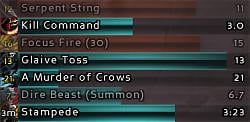| Go to Page... |
Pictures
File Info
| Compatibility: | Plunderstorm (10.2.6) Classic (1.15.1) WOTLK Patch (3.4.3) |
| Updated: | 03-22-24 08:52 PM |
| Created: | unknown |
| Downloads: | 301,902 |
| Favorites: | 661 |
| MD5: | |
| Categories: | Combat Mods, Buff, Debuff, Spell, Casting Bars, Cooldowns, PvP, Arena, BattleGrounds, Raid Mods |
10.2.6
TellMeWhen 
TellMeWhen

Join the official TellMeWhen Discord! https://discord.gg/NH7RmcP Ask questions, share configuration, or just hang out.
TellMeWhen is a WoW addon that provides visual, auditory, and textual notifications about cooldowns, buffs, and pretty much every other element of combat. TellMeWhen is...
Flexible
Icons can track any of the following things:
- Cooldowns
- Buffs/Debuffs
- Reactive abilities
- Multi-state abilities
- Temporary weapon enchants
- Totems/Wild mushrooms/Ghouls/Lightwell
- Rune cooldowns
- Internal cooldowns
- Others' cooldowns
- Diminishing returns
- Spell casts
- Loss of Control effects
- ...And any combination of over 110 other things with easy-to-use conditions.
Customizable
- Icons can be set to show or hide based on the status of their basic element and their usability based on range, duration, stacks, and resources.
- All icons can show the standard cooldown animation to display their status, and are compatible with OmniCC.
- There are over 110 conditions that can be configured to make an icon show only under very specific or very general circumstances.
- You can set a sound to play when important attributes of an icon change.
- You can also set text to be announced/displayed when an icon's attributes change.
- Icons can show at different transparency levels based upon the usability/existence of what they are checking.
- Icons can show status bars on top of them, indicating the required resources and their remaining cooldown/duration in a different way.
- Icons can be skinned with Masque (formerly ButtonFacade).
Instructions
To lock and unlock TellMeWhen, type "/tmw" or "/tellmewhen".
When you first log in with TellMeWhen installed, you will see one group of four icons in the center of your screen. To begin using TellMeWhen, right-click on one of these icons, and the icon editor will appear. You need to select an icon type from the dropdown menu and enable the icon, and then configure the icon to suit your needs based on the settings that are available. An explanation of what most settings do can be found in the tooltip displayed when you mouse over a setting.
You can also drag spells from your spellbook, your pet's spellbook, or items from your inventory to quickly set up a cooldown icon for that spell/item. Icons can be spatially manipulated by holding down the right mouse button and dragging them around. When they are dropped on another icon, a menu will appear asking you what you want to do with the icon - Options include Move, Copy, and Swap.
General settings can be accessed via '/tmw options', the Blizzard interface options, or the 'Group Settings' tab of the icon editor.
All available slash commands are:
- '/tmw' - Toggles TellMeWhen between locked (functional) or unlocked (configuration) states.
- '/tmw options' - Opens the general settings configuration for TellMeWhen.
- '/tmw profile "Profile Name"' - Loads a TellMeWhen profile. Profile name is case sensitive, and must be quoted if it contains spaces. (E.g. '/tmw profile "Cybeloras - Aerie Peak"').
- '/tmw enable global|profile groupID iconID' - Enables the specified group or icon (E.g. '/tmw enable 2 4' or '/tmw enable global 3').
- '/tmw disable global|profile groupID iconID' - Disables the specified group or icon (E.g. '/tmw disable profile 2 4' or '/tmw disable 3').
- '/tmw toggle global|profile groupID iconID' - Toggles the specified group or icon between enabled and disabled (E.g. '/tmw toggle global 2 4' or '/tmw toggle profile 3').
- '/tmw cpu' - Enables and displays a UI for measurements of icon performance. This is an advanced feature; no guidance on reading the data will be offered.
Conditions
Conditions are a very powerful feature of TellMeWhen that allow you to narrow the circumstances under which an icon or group should show. To configure conditions for an icon, click the condition tab on the Icon Editor. Conditions can check a wide variety of things, and I recommend that you explore the condition type menu to see what is available. You can add multiple conditions to an icon, and you can group different conditions together for use with the Boolean operators AND and OR by clicking the parenthesis between each condition.
Conditions are also used for other purposes throughout TellMeWhen.
Meta icons
Meta icons are one other special feature of TellMeWhen that makes it so powerful and versatile. Meta icons allow you to specify a list of other icons to check within the meta icon, allowing you to have a large number of icons for different situations show in the same location on your screen. By chaining meta icons together
Groups
All TellMeWhen icons belong to a parent group. Each of these groups have many settings; some affect their appearance and size, while other affect their functionality. The options for a group can be accessed by typing "/tmw options", or by clicking the group settings tab on the icon editor. Groups can also have conditions set to govern when they are shown and hidden - accessed through the Group Conditions tab of the icon editor, they are configured exactly the same way as icon conditions.
Troubleshooting
PLEASE DIRECT ALL FEEDBACK/BUGS/SUGGESTIONS HERE
- Make sure that TellMeWhen is not in configuration mode. Type '/tmw' to toggle configuration mode on and off.
- The most common problem people encounter is caused by not entering the name correctly during configuration. Make sure you enter names EXACTLY as they are named when you mouse over them. For buffs this is often different from the ability/totem/trinket/enchant/talent which casts the buff, so be sure to check. Known buffs and debuffs are shown as a dark purple or a warrior brown color in the suggestion list.
- If the name of the ability does not work properly, use the SpellID. SpellIDs can be found by looking at the suggestion list that pops up as you begin typing in the name, or by finding the ability on a site such as Wowhead. The spellID is in the url, for example: www.wowhead.com/spell=53351
- Check the settings of the icon's group.
- Check the icon's settings in the other tabs of the icon editor.
Donations
If you enjoy using TellMeWhen or if it has helped out your game-play considerably, please consider donating so that I may be able to afford time to develop more new features. Click the button below to donate securely through PayPal. Thank You!

TellMeWhen is also looking for individuals who are well-versed in both English and either German, Russian, Korean, French, or Portuguese to contribute to the translations! If interested, you can begin translating here, or PM me if you have questions. Thank You!
v10.2.4
View Full Changelog
- Fix: #2154 - Errors when tracking items by slot number when the slot is empty.
- Fix: #2155 - Item cooldown API was broken by Blizzard in 10.2.6.
View Full Changelog
Optional Files (0)
Archived Files (28)
File Name |
Version |
Size |
Author |
Date |
10.2.3 |
2MB |
orbenn |
02-06-24 08:16 PM |
|
10.2.2 |
2MB |
orbenn |
12-29-23 03:18 PM |
|
10.2.1 |
2MB |
orbenn |
12-28-23 03:20 PM |
|
10.2.0 |
2MB |
orbenn |
11-17-23 11:42 PM |
|
10.1.6 |
2MB |
orbenn |
08-26-23 01:00 AM |
|
10.1.5 |
2MB |
orbenn |
07-11-23 07:43 PM |
|
10.1.1 |
2MB |
orbenn |
05-15-23 10:22 AM |
|
10.1.0 |
2MB |
orbenn |
05-01-23 11:25 PM |
|
10.0.9 |
2MB |
orbenn |
02-27-23 12:09 AM |
|
10.0.8 |
2MB |
orbenn |
01-17-23 07:54 PM |
|
10.0.7 |
2MB |
orbenn |
12-29-22 10:51 PM |
|
10.0.6 |
2MB |
orbenn |
12-28-22 12:34 AM |
|
10.0.5 |
2MB |
orbenn |
11-27-22 10:14 PM |
|
10.0.4 |
2MB |
orbenn |
11-26-22 03:27 PM |
|
10.0.3 |
2MB |
orbenn |
11-26-22 02:10 PM |
|
10.0.2 |
2MB |
orbenn |
11-16-22 01:09 AM |
|
10.0.1 |
1MB |
orbenn |
10-29-22 12:06 PM |
|
10.0.0 |
1MB |
orbenn |
10-25-22 10:15 AM |
|
9.2.3 |
1MB |
orbenn |
05-17-22 05:25 PM |
|
9.2.2 |
1MB |
orbenn |
04-10-22 01:12 PM |
|
9.2.1 |
1MB |
orbenn |
03-27-22 09:58 PM |
|
9.2.0 |
1MB |
orbenn |
03-25-22 09:59 PM |
|
9.1.1 |
1MB |
orbenn |
08-24-21 09:41 PM |
|
9.1.0 |
1MB |
orbenn |
06-29-21 10:15 PM |
|
9.0.7 |
1MB |
orbenn |
04-24-21 07:44 PM |
|
9.0.6 |
1MB |
orbenn |
03-21-21 04:25 PM |
|
9.0.5 |
1MB |
orbenn |
03-09-21 07:57 PM |
|
9.0.4 |
1MB |
orbenn |
02-13-21 01:19 PM |
 |
Comment Options |
| Devius |
| View Public Profile |
| Send a private message to Devius |
| Find More Posts by Devius |
| Add Devius to Your Buddy List |
|
|
|
|
A Kobold Labourer
Forum posts: 1
File comments: 20
Uploads: 0
|
LUA error
I hope this is the right place to post this, but upon login I get this message:
Code:
Date: 2012-09-13 11:43:13
ID: 1
Error occured in: Global
Count: 1
Message: TellMeWhen: The DR category "iceward" is undefined!
Debug:
TellMeWhen\TellMeWhen.lua:337: Error()
TellMeWhen\TellMeWhen.lua:2841: ProcessEquivalencies()
TellMeWhen\TellMeWhen.lua:1711:
TellMeWhen\TellMeWhen.lua:1686
(tail call): ?
[C]: ?
[string "safecall Dispatcher[1]"]:9:
[string "safecall Dispatcher[1]"]:5
(tail call): ?
...s\AckisRecipeList\libs\AceAddon-3.0\AceAddon-3.0.lua:514: InitializeAddon()
...s\AckisRecipeList\libs\AceAddon-3.0\AceAddon-3.0.lua:629:
...s\AckisRecipeList\libs\AceAddon-3.0\AceAddon-3.0.lua:621
Locals:
None
AddOns:
Swatter, v5.14.5335 (KowariOnCrutches)
WowheadLooter, v50005
AckisRecipeList, v2.4
ACP, v3.4
ActionBarSaver, v
Altoholic, v5.0.001c
Atlas, v1.21.1
AtlasArena, v1.3.5
AtlasBattlegrounds, v1.21.1
AtlasBurningCrusade, v1.21.0
AtlasClassicWoW, v1.21.0
AtlasDungeonLocs, v1.21.0
AtlasOutdoorRaids, v1.21.0
AtlasTransportation, v1.21.1
AtlasWorldEvents, v2.6
AtlasWrathoftheLichKing, v1.21.0
AtlasLootLoader, vv7.00.01
AtlasMajorCitiesEnhanced, vv0.20
AtlasQuest, v4.8.0 BETA
AucAdvanced, v5.14.5335 (KowariOnCrutches)
AucFilterBasic, v5.14.5335 (KowariOnCrutches)
AucFilterOutlier, v5.14.5335.5335(5.14/embedded)
AucMatchUndercut, v5.14.5335.5225(5.14/embedded)
AucStatHistogram, v5.14.5335 (KowariOnCrutches)
AucStatiLevel, v5.14.5335 (KowariOnCrutches)
AucStatPurchased, v5.14.5335 (KowariOnCrutches)
AucStatSales, v5.14.5335.5335(5.14/embedded)
AucStatSimple, v5.14.5335 (KowariOnCrutches)
AucStatStdDev, v5.14.5335 (KowariOnCrutches)
AucStatWOWEcon, v5.14.5335.5335(5.14/embedded)
AucUtilAHWindowControl, v5.14.5335.5133(5.14/embedded)
AucUtilAppraiser, v5.14.5335.5335(5.14/embedded)
AucUtilAskPrice, v5.14.5335.5160(5.14/embedded)
AucUtilAutoMagic, v5.14.5335.5335(5.14/embedded)
AucUtilCompactUI, v5.14.5335.5335(5.14/embedded)
AucUtilEasyBuyout, v5.14.5335.5238(5.14/embedded)
AucUtilFixAH, v5.14.5335 (KowariOnCrutches)
AucUtilItemSuggest, v5.14.5335.5335(5.14/embedded)
AucUtilPriceLevel, v5.14.5335.5237(5.14/embedded)
AucUtilScanButton, v5.14.5335.5335(5.14/embedded)
AucUtilScanFinish, v5.14.5335.5153(5.14/embedded)
AucUtilScanProgress, v5.14.5335.4979(5.14/embedded)
AucUtilScanStart, v5.14.5335.5153(5.14/embedded)
AucUtilSearchUI, v5.14.5335.5335(5.14/embedded)
AucUtilSimpleAuction, v5.14.5335.5208(5.14/embedded)
AucUtilVendMarkup, v5.14.5335.4828(5.14/embedded)
Babylonian, v5.1.DEV.312(/embedded)
BagBrother, v
Bagnon, v5.0.4
BeanCounter, v5.14.5335 (KowariOnCrutches)
BittensSpellFlashLibrary, v3.12.1
ButtonFacade, v5.0.387
CloseUp, v5.0.001
Configator, v5.1.DEV.330(/embedded)
DataStore, v5.0.001
DataStoreAchievements, v5.0.001
DataStoreAgenda, v5.0.001
DataStoreAuctions, v5.0.001
DataStoreCharacters, v5.0.001
DataStoreContainers, v5.0.001
DataStoreCrafts, v5.0.001
DataStoreCurrencies, v5.0.001
DataStoreInventory, v5.0.001
DataStoreMails, v5.0.001
DataStorePets, v5.0.001
DataStoreQuests, v5.0.001
DataStoreReputations, v5.0.001
DataStoreSpells, v5.0.001
DataStoreStats, v5.0.001
DataStoreTalents, v5.0.001
DBMArchaeology, v
DBMCore, v
DebugLib, v5.1.DEV.312(/embedded)
DKIDiseases, v
DKIRunes, v
Dominos, v5.0.22
DominosQuest, v2.1
DominosRoll, v
DominosXP, v
Edge, v789
EmoteLDB, v50001-1.0
FishingBuddy, v1.0.9e
GatherMate2, v1.19
GatherMateSharing, v1.3
GatherSageCT, v4.4
Glamour, v1.4.3
GraphPaper, v1.4.1
GuildTracker, v5.0.4-1
HealersHaveToDie, v2.0.1
HearKitty, v1.4
InlineAura, vv1.8.5
InlineAuraDefaults, vv1.8.5
LeatrixTooltip, v4.2.03
LibExtraTip, v5.12.DEV.324(/embedded)
LinkWrangler, v1.88
ManaCore, v789
Masque, v5.0.387
MasqueAbstract, vwow4.3.3-1.0
MasqueApathy, v5.0.100
MasqueDaedUI, v1.0
MasqueDarion, v4.1.2
MasqueDark, v1.1
MasqueElegance, v5.0.0
MasqueEntropy, v5.0.75
MasqueGears, v5.0.66
MasqueJigsaw, v5.0.0
MasqueLiteStep, v5.0.63
MasqueNewsom, v1.2
MasqueOnyx, v5.0.74
MasqueRenaitre, vv5.0.2
MasqueSerenity, v5.0.74
MasqueSleek, v5.0.0
MasqueTones, v5.0.0
MasqueTrinity, vCentauri-1
MikScrollingBattleText, v5.7.122
MogIt, v3.0.4
MyRolePlay, v5.0.4.99
OmniCC, v5.0.3
Postal, v3.5.0
PowerAuras, v5.0.0.P
Prat30, v3.5
Prat30Libraries, v
PvPness, v1.2
Quartz, v3.1.0
QuestCompletist, v99.8
RatingBuster, v1.6.7
Raven, v
ReputationBars, v1.1.18
RunePack, v1.52
SexyMap, v2.2
ShadowedUnitFrames, vv3.5.7
Skada, v1.4-3
SkadaDamage, v1.0
SkadaDamageTaken, v1.0
SkadaForTanks, v3.1.0
SkadaHealing, v1.0
SkadaThreat, v1.0
SkillLevel, v1
SliceCommander, v5.00
SlideBar, v5.14.5335 (KowariOnCrutches)
SpellFlash, v6.1
SpellFlashCore, v2.0
Stackpack, v3.2
Stubby, v5.14.5335 (KowariOnCrutches)
SwindlerPreventer, v5.0.1 (15799) BETA
Tabardomatic, v2.0.12
TellMeWhen, v6.0.2
TipHelper, v5.12.DEV.315(/embedded)
Titan, v5.1.4.50001
tullaRange, v5.0.0
BlizRuntimeLib_enUS v5.0.5.50001 <us>
(ck=1157)
EDIT: This is what the error looks like with Ackis disabled: Code:
Date: 2012-09-13 13:04:10
ID: 1
Error occured in: Global
Count: 1
Message: TellMeWhen: The DR category "iceward" is undefined!
Debug:
TellMeWhen\TellMeWhen.lua:337: Error()
TellMeWhen\TellMeWhen.lua:2841: ProcessEquivalencies()
TellMeWhen\TellMeWhen.lua:1711:
TellMeWhen\TellMeWhen.lua:1686
(tail call): ?
[C]: ?
[string "safecall Dispatcher[1]"]:9:
[string "safecall Dispatcher[1]"]:5
(tail call): ?
...\AddOns\DataStore\libs\AceAddon-3.0\AceAddon-3.0.lua:514: InitializeAddon()
...\AddOns\DataStore\libs\AceAddon-3.0\AceAddon-3.0.lua:629:
...\AddOns\DataStore\libs\AceAddon-3.0\AceAddon-3.0.lua:621
Last edited by Cavanoskus : 09-13-12 at 11:08 AM.
|

|

|
| Cavanoskus |
| View Public Profile |
| Send a private message to Cavanoskus |
| Visit Cavanoskus's homepage! |
| Find More Posts by Cavanoskus |
| Add Cavanoskus to Your Buddy List |
|
|
||
|
|
|
|

|

|
| Cybeloras |
| View Public Profile |
| Send a private message to Cybeloras |
| Visit Cybeloras's homepage! |
| Find More Posts by Cybeloras |
| Add Cybeloras to Your Buddy List |
|
|
|
|
A Kobold Labourer
Forum posts: 0
File comments: 103
Uploads: 0
|
I don't know if it's a bug or intended, but I have a problem.
I have created a group with six buttons to emulate my runebar. Each icon only tracks a single rune and it is set to show when both usable and unusable with show timer and show timer text enabled both. When one type of runes is on CD it's fine (e.g. a frost rune), but when both runes of the same type are on cd the addon only shows timer and timer text for the rune with the lowest cooldown. When the rune becomes available again then the second one shows timer and timer text normally again until I use the first one again, in which case the first one doesn't show timer until the second one is available again. Hope you understand what I'm saying and you can fix it  |

|

|
| Devius |
| View Public Profile |
| Send a private message to Devius |
| Visit Devius's homepage! |
| Find More Posts by Devius |
| Add Devius to Your Buddy List |
|
|
||
|
|
I'm not sure how I could make either of them better. It only takes 4 keystrokes to toggle locked/unlocked state for the whole addon ('/tmw'), or a single click if you use the LDB plugin. It also only takes one click to lock again as long as you have not hidden the "you are in configuration mode, blah blah blah" dialog. Any suggestions you could offer me would be greatly appreciated. |
|

|

|
| Cybeloras |
| View Public Profile |
| Send a private message to Cybeloras |
| Visit Cybeloras's homepage! |
| Find More Posts by Cybeloras |
| Add Cybeloras to Your Buddy List |
|
|
|
|
A Deviate Faerie Dragon
Forum posts: 18
File comments: 2
Uploads: 0
|
One of my all time favorite addons - great framework here. The lock/unlock functionality needs some better UX tho.
__________________
My Wow macros website: Macro-Wow.com - handpicked Wow macros Share your macros! Interests include web dev, design and gaming |

|

|
| Macro-Wow |
| View Public Profile |
| Send a private message to Macro-Wow |
| Visit Macro-Wow's homepage! |
| Find More Posts by Macro-Wow |
| Add Macro-Wow to Your Buddy List |
|
|
|||
|
|
Re: Re: Shadow Orbs - MoP
Thanks mate!  |
||

|

|
| Overhealz |
| View Public Profile |
| Send a private message to Overhealz |
| Visit Overhealz's homepage! |
| Find More Posts by Overhealz |
| Add Overhealz to Your Buddy List |
|
|
||
|
|
Re: Sacred Shield
30 second buff is 20925 6 second buff is 65148 |
|

|

|
| Cybeloras |
| View Public Profile |
| Send a private message to Cybeloras |
| Visit Cybeloras's homepage! |
| Find More Posts by Cybeloras |
| Add Cybeloras to Your Buddy List |
|
|
|
|
A Kobold Labourer
Forum posts: 0
File comments: 1
Uploads: 0
|
Sacred Shield
Hello and thanks in advance if you can help me out.
I'm trying to use TellMeWhen to track the 30-second buff, Sacred Shield. Unfortunately, since the 30-second buff procs a 6-second buff of the same exact name, it keeps tracking the 6-second buff. To a certain extent, it's still useful for telling me when I'm out of 6-second shields, but all I want is for it to track the 30 second buff. Is there any work-around for this? |

|

|
| meglo03 |
| View Public Profile |
| Send a private message to meglo03 |
| Visit meglo03's homepage! |
| Find More Posts by meglo03 |
| Add meglo03 to Your Buddy List |
|
|
||
|
|
Re: Shadow Orbs - MoP
|
|

|

|
| Cybeloras |
| View Public Profile |
| Send a private message to Cybeloras |
| Visit Cybeloras's homepage! |
| Find More Posts by Cybeloras |
| Add Cybeloras to Your Buddy List |
|
|
|
|
|
Shadow Orbs - MoP
Hey there!
You probably have shitloads of questions to reply to. And possibly multiple of this one; How do you get Shadow orbs counting to work in TellMeWhen with the new orb-system that is in MoP? I love your addon and would love it even more if i could continue to use it with the new shadow-orb system. |

|

|
| Overhealz |
| View Public Profile |
| Send a private message to Overhealz |
| Visit Overhealz's homepage! |
| Find More Posts by Overhealz |
| Add Overhealz to Your Buddy List |
|
|
||
|
|
Also, I would love you if you could post the export string of the icon(s) you get set up to track this so that I can share them on TellMeWhen's examples forum. Or, you could post them yourself if you like: http://wow.curseforge.com/addons/tellmewhen/forum/monk/
Last edited by Cybeloras : 09-02-12 at 11:29 PM.
|
|

|

|
| Cybeloras |
| View Public Profile |
| Send a private message to Cybeloras |
| Visit Cybeloras's homepage! |
| Find More Posts by Cybeloras |
| Add Cybeloras to Your Buddy List |
|
|
|
|
|
I'm attempting to set up a monitor for the ICD on the Monk's "Power Strikes" talent.
The talent makes Jab generate an xtra Chi every 20 seconds. The basic idea is simple: use an Internal Cooldown button, set to "Buff/Debuff/Damage", to track "Jab: 20". The problem is that the effect (and ICD) does not trigger if Jab is Missed, Dodged, Parried, or otherwise does not cause actual damage to the target. The TMW help text is misleading, since it indicates you're tracking "The spell that does damage" but TellMeWhen actually starts counting the ICD when Jab is cast, regardless of whether it receives Miss, Dodge, Parry, or what. (and yes, I'm definitely using "Buff/Debuff/Damage", not "Spell Cast Finish/Instant Cast") The real nuts-and-bolts system effect is that the game spawns a Chi Sphere right on top of you when you Jab outside the ICD, causing it to immediately be consumed and grant you 1 extra Chi. So your combat log indicates you get "energized" by a Chi Sphere, then "energized" immediately after by Jab. This makes the "energize" part of "Buff/Debuff/Damage/Energize" also no help here since Jab causes both a Damage and an Energize effect, which TMW gives you no way to differentiate, and it seems to automatically choose the "Damage" option. And tracking the Chi Sphere energize effect will of course trigger a false ICD if you consume one of the Chi Spheres generated by Blackout Kick when it kills a target, or Power Strikes if you accidentally Jab at 4 Chi. (whee!) So... there's the problem, although I'm not quite sure what to do about it. :p Edit: Actually, if the Combat Event icon type had a "Do not reset" option for the triggered timer (like ICD icons have), then it could perfectly track the ICD by responding to "Jab" causing "Spell Damage" with a 20 second timer and ignoring any Jabs that occur during the timer period. The alternative would be for Internal Cooldown icons to allow a specification like "Spell must succeed" ie, not Missed, Resisted, Dodged, Parried, etc in order to trigger. Or if there was a way to specify you want a spell's Energize effect to trigger the ICD, not its Damage effect. Or... ! Well there's probably lots of ideas. But I'll leave it alone here.
Last edited by Lovestar : 08-30-12 at 03:05 AM.
|

|

|
| Lovestar |
| View Public Profile |
| Send a private message to Lovestar |
| Visit Lovestar's homepage! |
| Find More Posts by Lovestar |
| Add Lovestar to Your Buddy List |
|
|
||
|
|
|
|

|

|
| Cybeloras |
| View Public Profile |
| Send a private message to Cybeloras |
| Visit Cybeloras's homepage! |
| Find More Posts by Cybeloras |
| Add Cybeloras to Your Buddy List |
|
|
|||
|
A Kobold Labourer
Forum posts: 0
File comments: 6
Uploads: 0
|
|
||

|

|
| valkz |
| View Public Profile |
| Send a private message to valkz |
| Visit valkz's homepage! |
| Find More Posts by valkz |
| Add valkz to Your Buddy List |
 |
If you enjoy using TellMeWhen or if it has helped out your game-play considerably, please consider donating so that I may be able to afford time to develop more new features. Click the button below to donate securely through PayPal. Thank You!

Alternatively, if you are not able to donate monetarily, and you are well-versed in both English and either German, Spanish, Russian, Korean, French, or Portuguese, you may wish to consider translating TellMeWhen. If interested, you can begin translating here, or PM me if you have questions. Thank You!

Alternatively, if you are not able to donate monetarily, and you are well-versed in both English and either German, Spanish, Russian, Korean, French, or Portuguese, you may wish to consider translating TellMeWhen. If interested, you can begin translating here, or PM me if you have questions. Thank You!