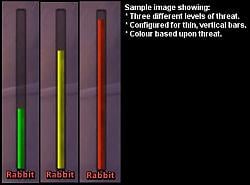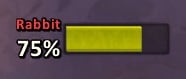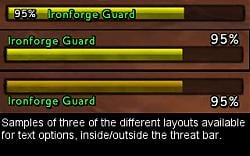Well, after 6 and a half years of WoW, I'm done. As of now, this mod won't be updated by me. If anyone else wants to take ownership of it and do any updates, they are welcome to do so.
DESIGN
Simple Threat Meter is a lightweight mod that displays your threat level on your current target as a bar. It's there when you want it to be and gone when you don't need it.
The bar displayed fills up from 0% to 100%. When it hits 100%, that's the point where you pull aggro off the tank.
This uses the BUILT-IN Blizzard threat values, so is guaranteed to be 100% correct, and is also based upon your distance to the target.
FEATURES
- Displays threat in a single, visually pleasing, bar format.
- Lightweight, uses Blizzard threat% values, rather than having to calculate all the time.
- A number of configurable audio warning for when your threat level is too high.
- Horizontal or Vertical bar modes, with various layout options for text.
- Threat bar coloured based upon your current threat. Goes from green, through yellow to red.
- Has many built in sounds & textures, to make sure it can fit in with how you like your user interface to look. Supports sharedmedia.
- Highly configurable display conditions: solo/group/raid; with pet; in/out of combat and many more.
- Can be set to automatically disable when you activate certain talent builds, so it switches itself off when you're tanking, but is on when you're in a dps role.
CONFIGURATION AND USAGE
To open the configuration panel, type the command:
/stm or access through the standard add-ons configuration menu.
The configuration options themselves should be fairly clear.
The threat bars are also click-through when locked, meaning that they don't get in the way and stop you clicking on targets. You can also configure a transparency level, so you can see through the bars.
BACKGROUND
Omen does such a great job that I haven't seen many other threat meters developed, but with the complexity of some fights, I wanted something that doesn't take up much space on my screen and keeps me aware of my current threat level, but allows me to focus on the fight at hand.
So, Simple Threat Meter was born.
For reference, when using Omen or another threat meter, the values you need to be aware of:
110% - you will pull aggro from the tank if you are in melee range.
130% - you will pull aggro from the tank if you are further than melee.
With Simple Threat Meter, you just need to watch for 100%.
F.A.Q.
Q.
Will you add support to show threat for multiple targets, such as offtanks or for my target's target for a healer?
A. No. That goes against the core design philosophy of this mod. It shows YOUR threat against what YOU are attacking.
Q.
Can you make it so it goes up to 130%, as that's when I actually pull aggro.
A. Again, this is against the core design, that no matter whether you're at range or in melee, you only need to watch for the bar to go up to 100% to know where your danger level is.